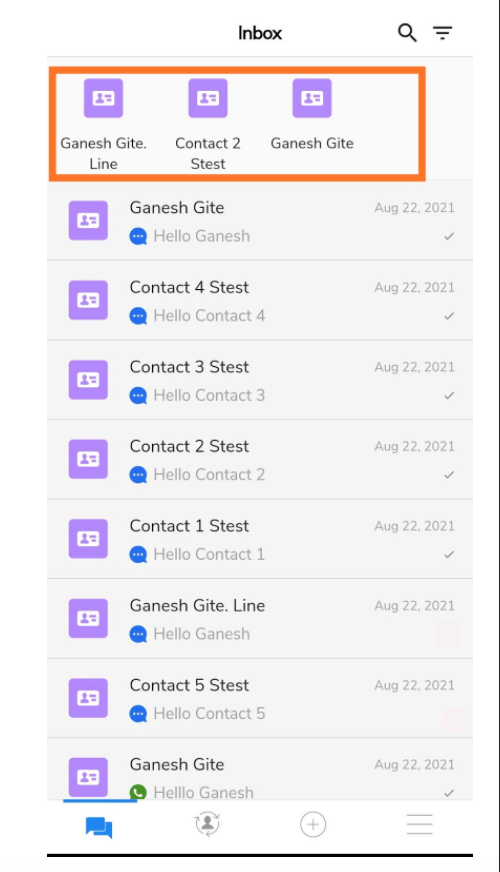Pin Conversations
Users can pin the important conversations, which then appear at the top bar. At a time, a maximum of eight conversations can be pinned. The pinned conversations will be always available for quick access and thus saves time to search for them from a long list of conversations. As the pinned conversations appear at the top, users will be instantly notified about any new incoming messages.
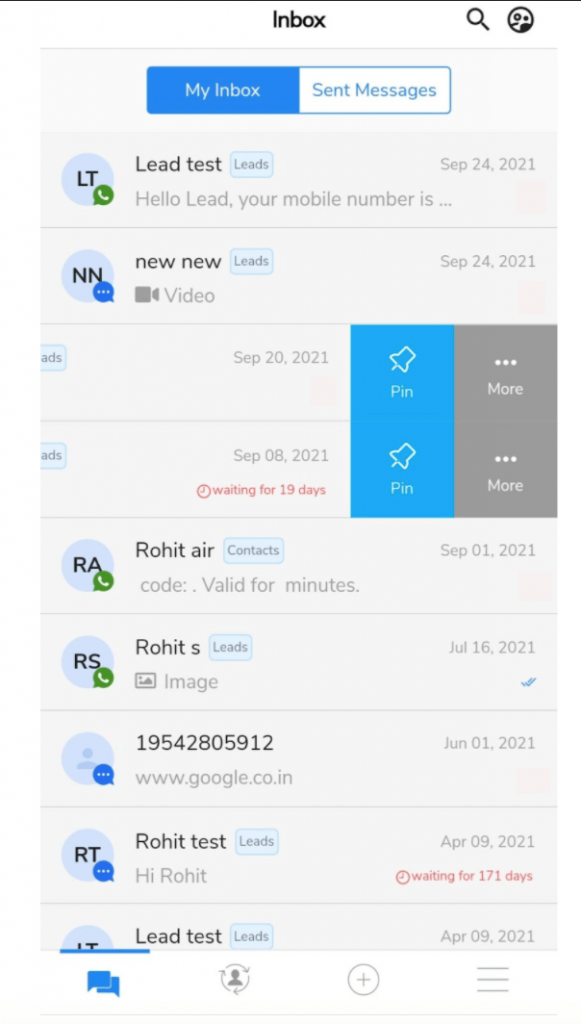
- In the Inbox swipe left on a conversation(s)
- Click on the ‘Pin’ icon
- The selected conversations (up to 8) will be pinned as shown in the image below for quick access: