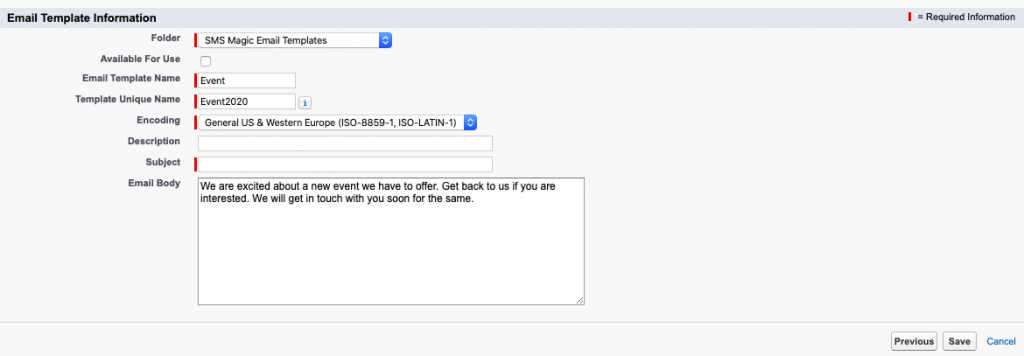Create an Email Template (Optional)
We are providing a default template for the package users. If you want to create a separate template you can follow the below steps and create your email template as per your requirements:
- Click on the ‘Setup’ option
- Search ‘Classic Email Templates’ in the Quick Find field and go to that page
- Click on the ‘New Template’ button
- Select Text in Step 1 and click on the ‘Next’ button
- In the ‘Email Template Information Form’ type in a name for the Email Template and a Unique Template Name
- Select SMS-Magic Email Templates in the Folder type and also select the checkbox against field Available for Use
- Click on the ‘Save’ button to proceed