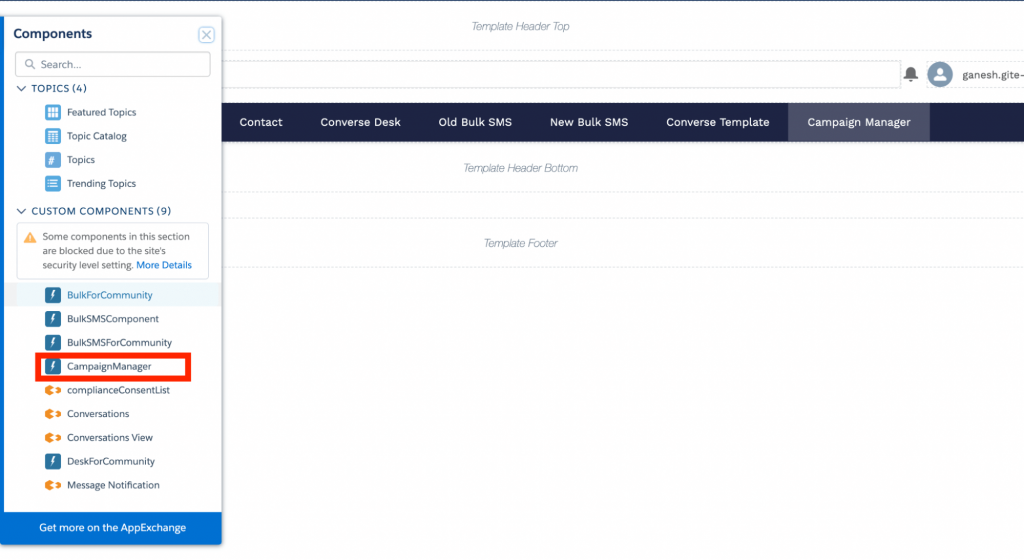Campaign Manager
Pre-requisites
Following are the pre-requisites to enable Campaign Manager Component on Experience Cloud:
1) Create a remote site setting that contains the Community URL. (The community URL can be found in Setup → Home → All sites).
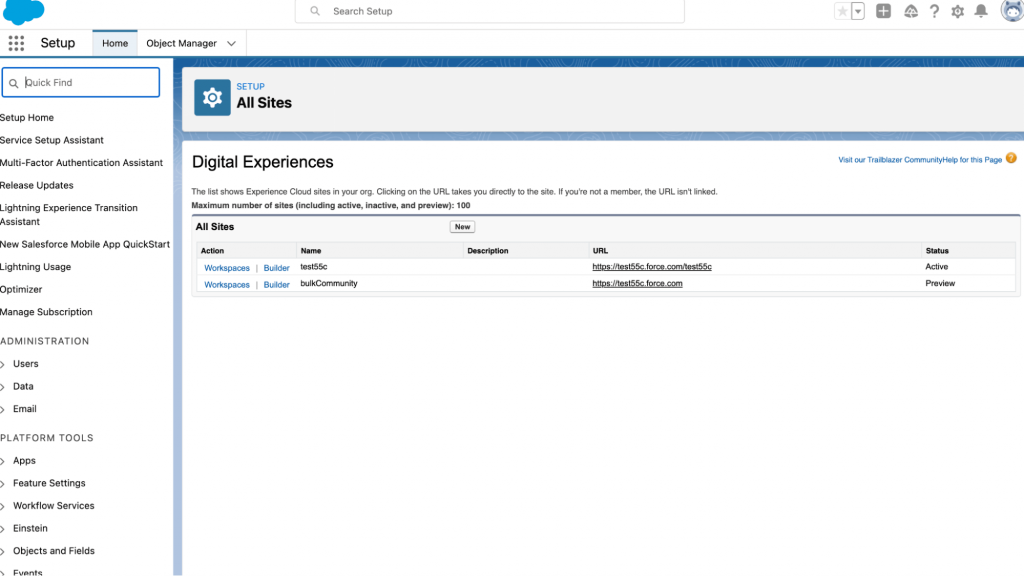
2) Clone the “SMS Converse Conversation User” permission set and assign it to community users. In the cloned permission set :
- Give permission to smagicinteract.FetchSessionId VF Page in the permission set.
- Set the checkbox “API Enable” to true. (API enable is required)
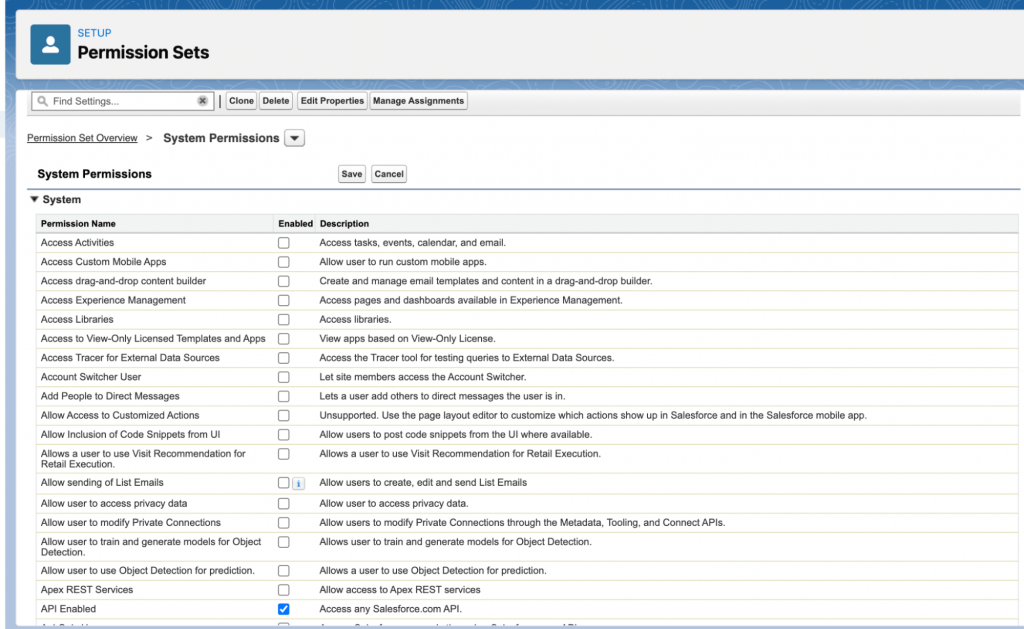
3) Make sure that the appropriate Sender ID is visible to the contact the user who will log in to the community. Sharing rule needs to be applied for objects License Type, Feature and License object.
Steps to Navigate to Campaign Manager
- Navigate to the builder in the salesforce community
- For the campaign manager, we have created a component CampaignManager as highlighted in the following image
- The user just has to drag and drop that component on the required page