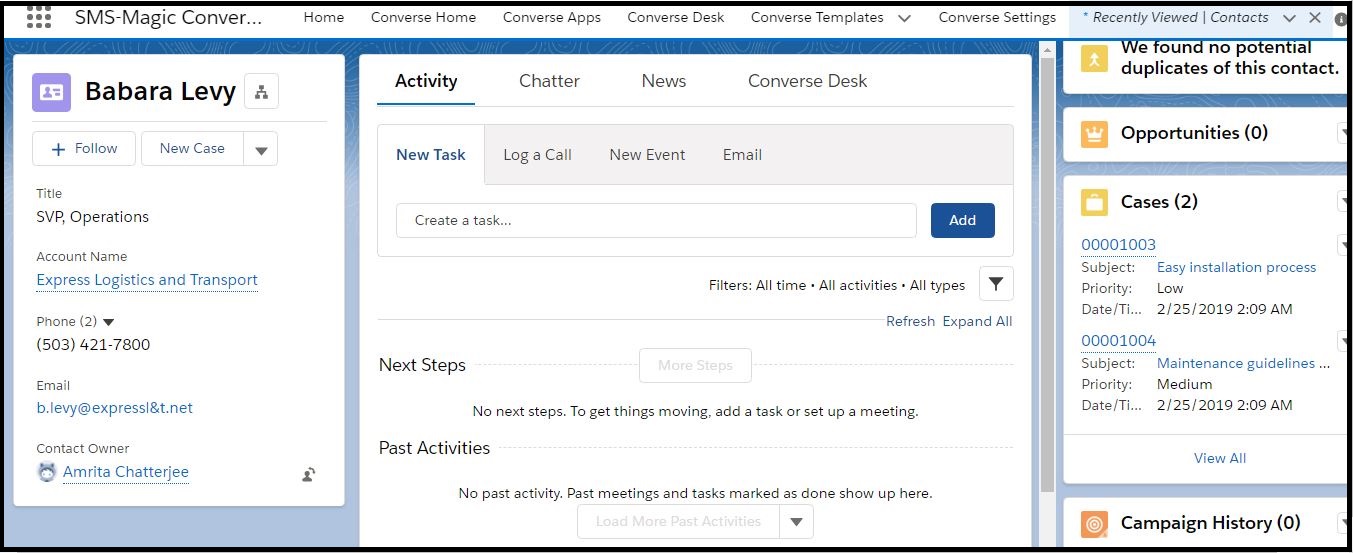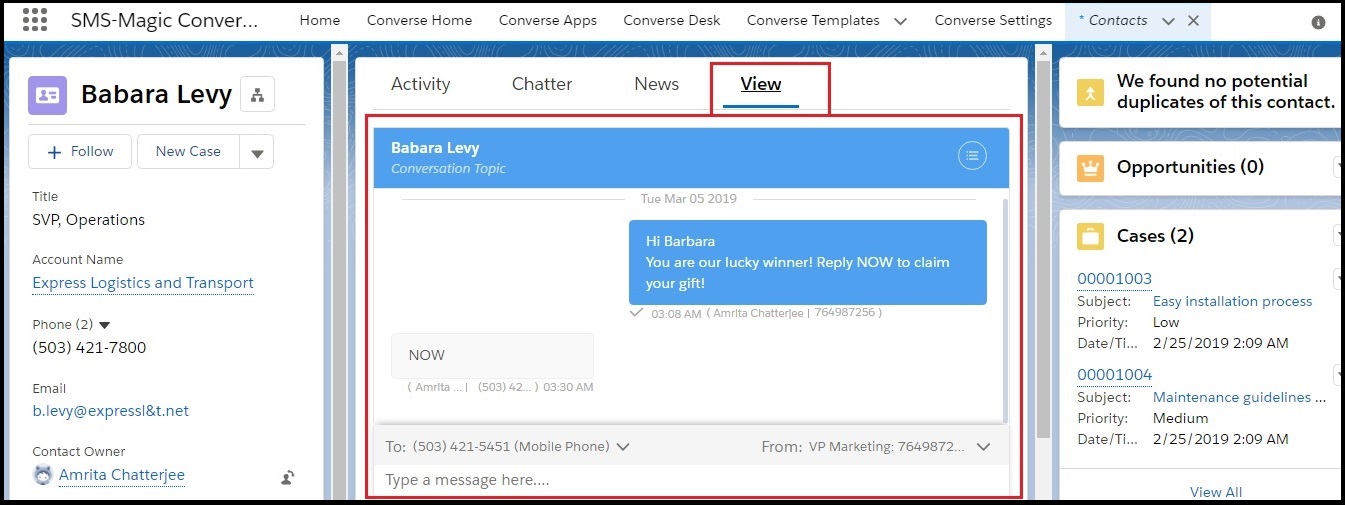Send a Message from Conversation View on a Record Page
- On the Contact Details page, click the contact record whose conversations you want to access. The Contact Details page appears.
- Click the section in which you have added the Converse Inbox. The Message reply panel appears.
- In the message text area, type your response.
- Click Send.