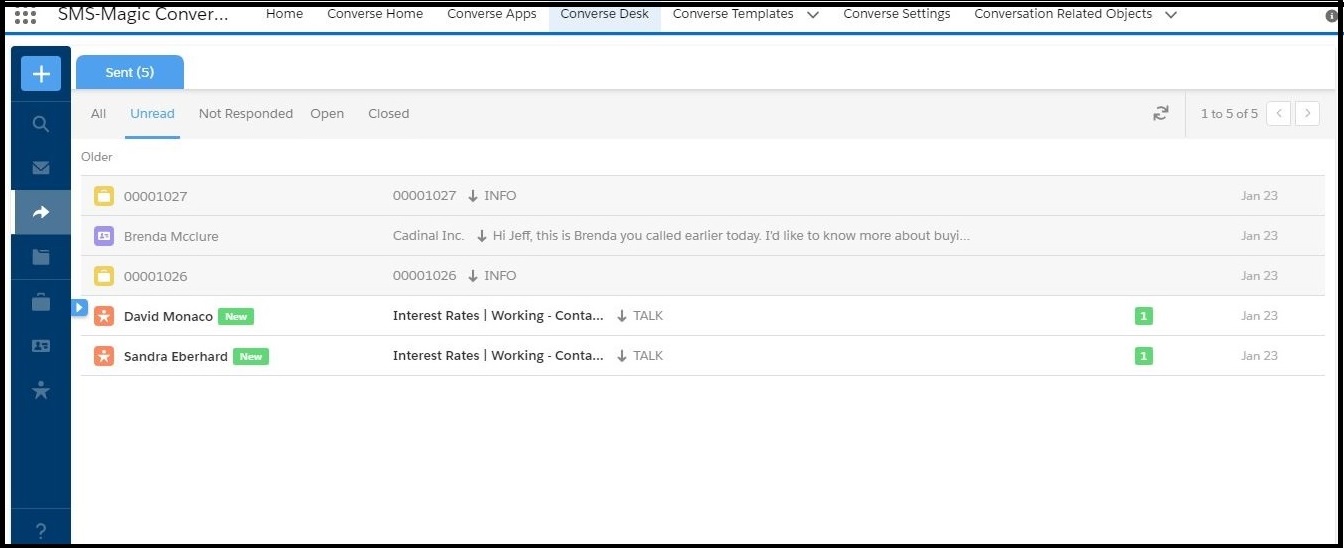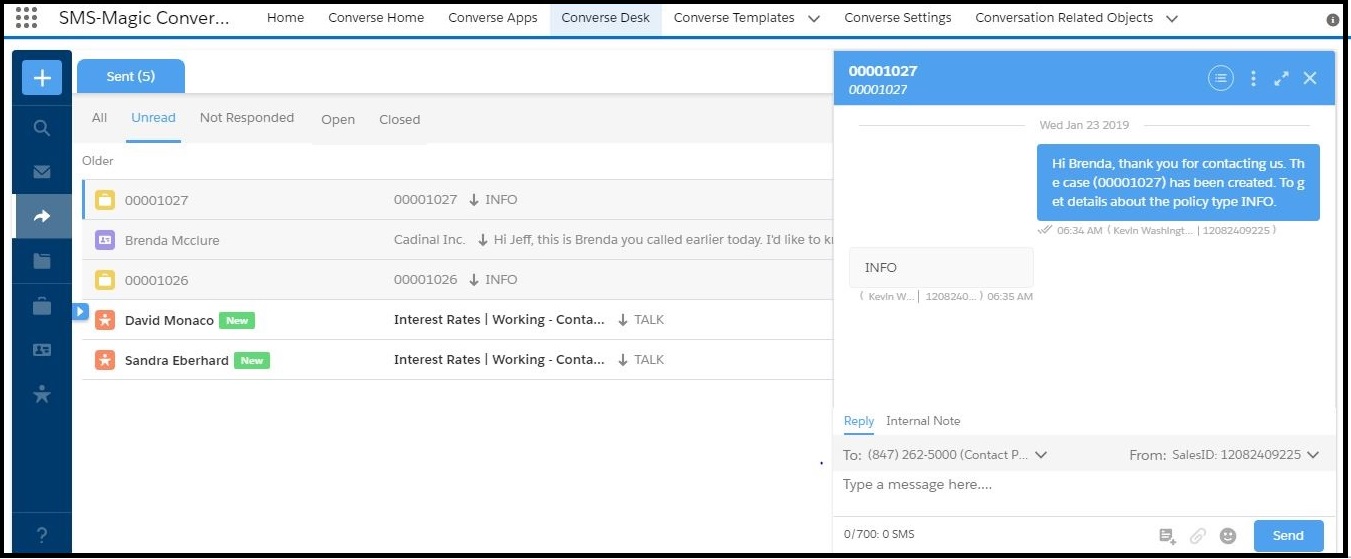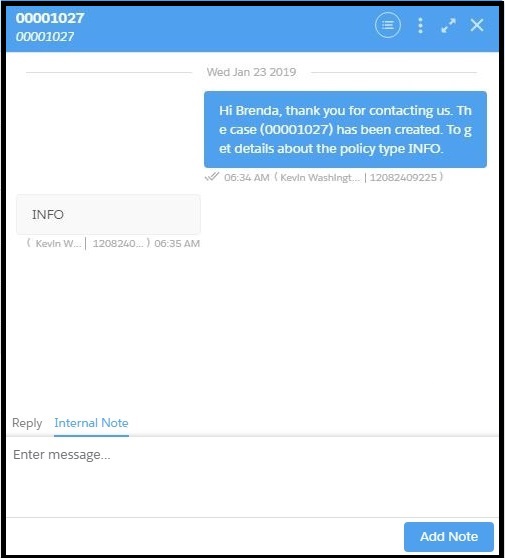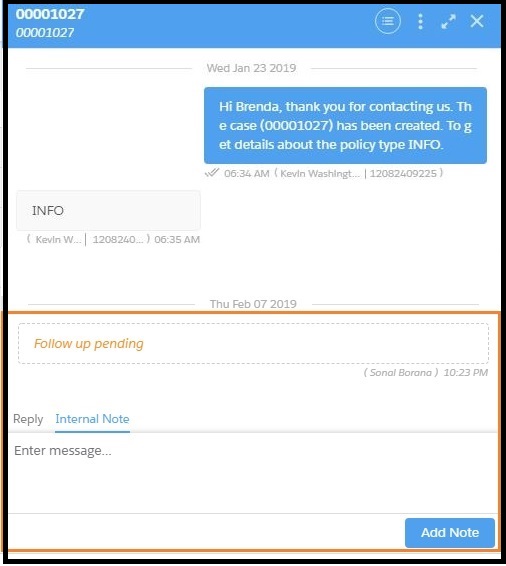Create an Internal Note
- On the Converse Desk, select a filter to view conversation lists. The list appears.
- Click a conversation to view it in the Reply panel.
- Click Internal Note located above the message area. The Internal Note area appears.
- Enter the message you wish to add as a note.
- Click Add Note. The message appears within the reply panel as shown.