Zoho CRM API v2.0 Migration Update
Dear Customer,
Zoho Team is in the process of moving from Dot (.) notation in API Names to the Double Underscore ( _ _ ) notation for all components created in Zoho Extensions.
Usage of Dot notation will be deprecated by May 20th 2020,
Zoho Team will migrate all the orgs and extensions by 20th May to compatible versions. All the Orgs having SMS-Magic Interact version 11 or later, will be migrated by Zoho to SMS-Magic Interact version 28.
SMS Magic has released version 28 on Zoho Marketplace, You can update it by yourself manually from Marketplace to version 28.
How it will impact SMS Magic Customers -:
All the API Name references will be updated to the new notation throughout our extension (Custom Function, Widget Code, External API’s ),
If you do not have any custom function/Widget Code or External API’s implemented, then you just need to upgrade the extension.
In ZOHO CRM, go to Setup > Developer Space > APIs. If the API dashboard displays a banner that your application uses the v1.0 APIs and you have any custom function/Widget Code or External API’s implemented, you need to make sure that old notations are replaced with new notations as mentioned in below example-:
Old Notation: smsmagic4.ExternalId , smsmagic4.SMS_History New Notation: smsmagic4__ExternalId , smsmagic4__SMS_History
For more information, please refer to https://help.zoho.com/portal/en/community/topic/migration-of-zoho-crm-apis-and-functions-to-v2-0 .
Attaching sample code snippets to highlight the changes required in custom functions and widgets below.
Custom Functions :
Old Notation:
newRecordInfo = Map();
newRecordInfo.put("Name","Property One");
newRecordInfo.put("sample.Apartment_Name",property.get("sample.Apartment_Name"));
response = zoho.crm.create("sample.Properties",newRecordInfo);
info response;
New Notation:
newRecordInfo = Map();
newRecordInfo.put("Name","Property One");
newRecordInfo.put("sample__Apartment_Name", property.get("sample__Apartment_Name"));
response = zoho.crm.create("sample__Properties", newRecordInfo);
info response;
Widgets :
Old Notation:
ZOHO.CRM.CONFIG.getOrgVariable("sample.oauthtoken")
.then(function(data){
console.log(data);
});
var recordData = {
"sample.Apartment_Name": "Skyline",
"Name": "Property One"
}
ZOHO.CRM.API.insertRecord({Entity:"sample.Properties", APIData:recordData})
.then(function(data){
console.log(data);
});
New Notation:
ZOHO.CRM.CONFIG.getOrgVariable("sample__oauthtoken")
.then(function(data){
console.log(data);
});
var recordData = {
"sample__Apartment_Name": "Skyline",
"Name": "Property One"
}
ZOHO.CRM.API.insertRecord({Entity:"sample__Properties",APIData:recordData}).then(function(data){
console.log(data);
});
How to upgrade to New Extension Version -:
Extension will be automatically updated by Zoho team on 20th May or You can update it by yourself manually from Marketplace to version 28.0.
- Got to ZOHO Marketplace, Open SMS-Magic Extension Listing.

- Click on Install to start the upgrade process -:
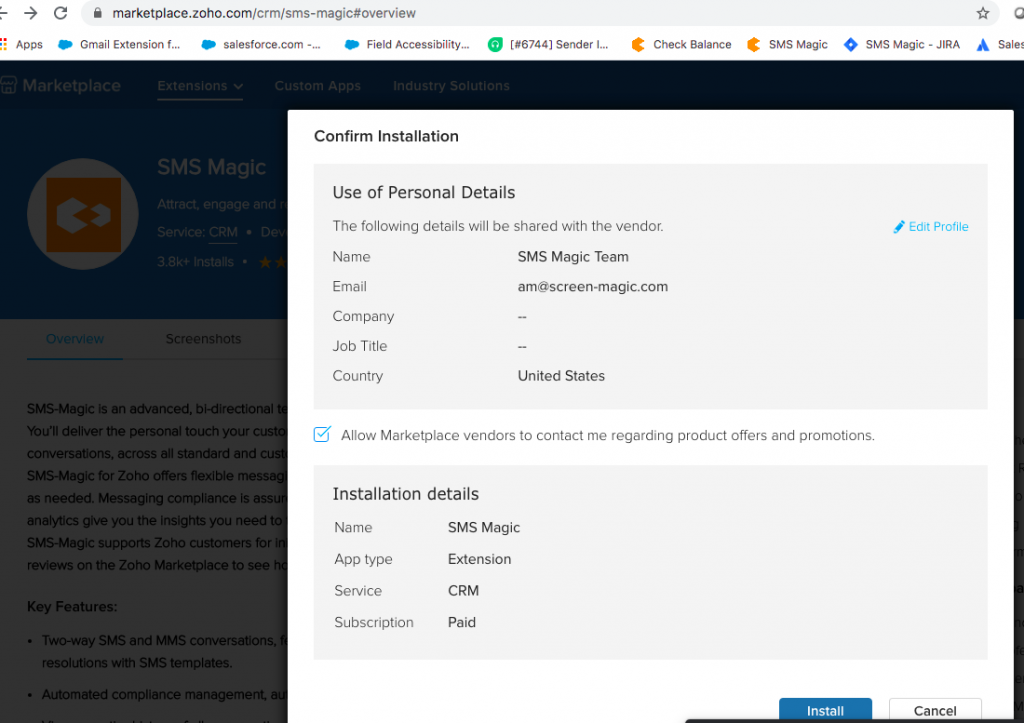
- Once you click on Install, it will give you details about the upgrade (current version of SMS Magic Extension along with a new extension it is going to update to).
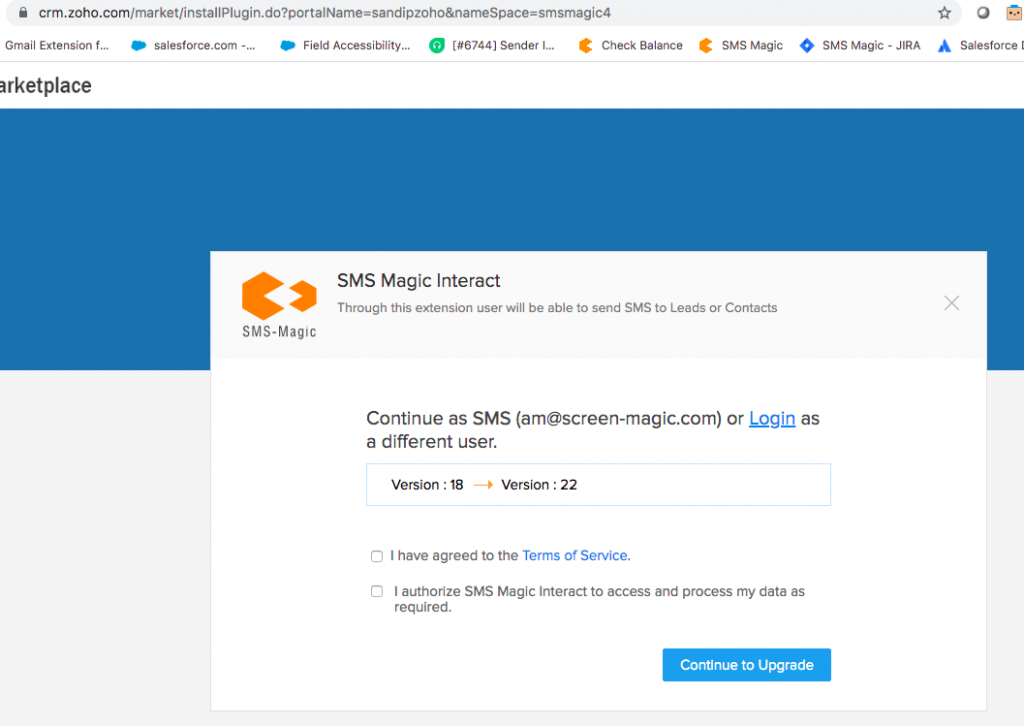
- You need to select “I have agreed to the Terms of Service” and “I authorize SMS Magic Interact to access and process my data required.” checkboxes so that you continue with the upgrade.
- Choose Users/ Profiles to which it should be accessible and confirm
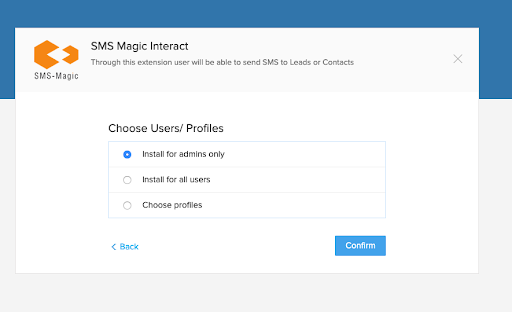
- After Successful upgrade, the below screen will appear. It means the upgrade process of SMS magic Extension which is compatible with new API 2.0 of ZOHO is done.

You should be able to use SMS Magic Package hassle free. For assistance or queries, please contact care@screen-magic.com.


