Salesforce Sign in
Once you configure the mobile app settings, you can sign in to the app through Salesforce by following the below steps. Here, you use your Salesforce credentials to sign in to the application.
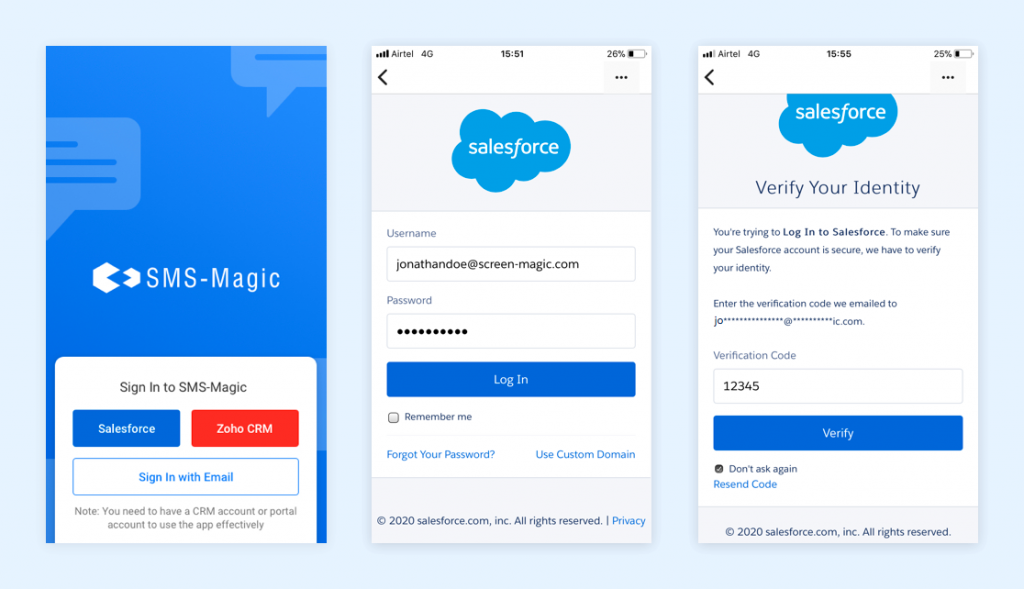
- Click on the ‘Sign In with Salesforce’ button to continue
- Enter your Salesforce credentials
- Enter OTP (the OTP is sent in your registered email address)


