Sending a Message by Selecting a Record from the List View of your CRM
The SMS-Magic mobile app allows you to send a message by selecting a record from the list view of your CRM. Standard and custom objects can be configured in the Salesforce account. Simply select the recipient from the contact list and start conversing by following the below steps:
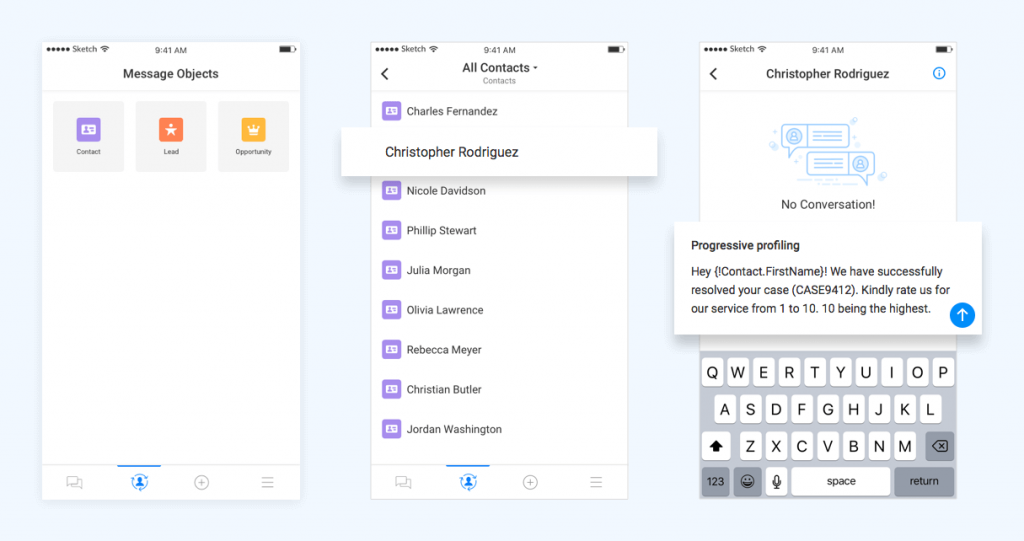
- Click on the Object List icon in the tab bar
- Select the message object
- If needed change the list view from the navigation bar
- Select the recipient from the list
- Send message


