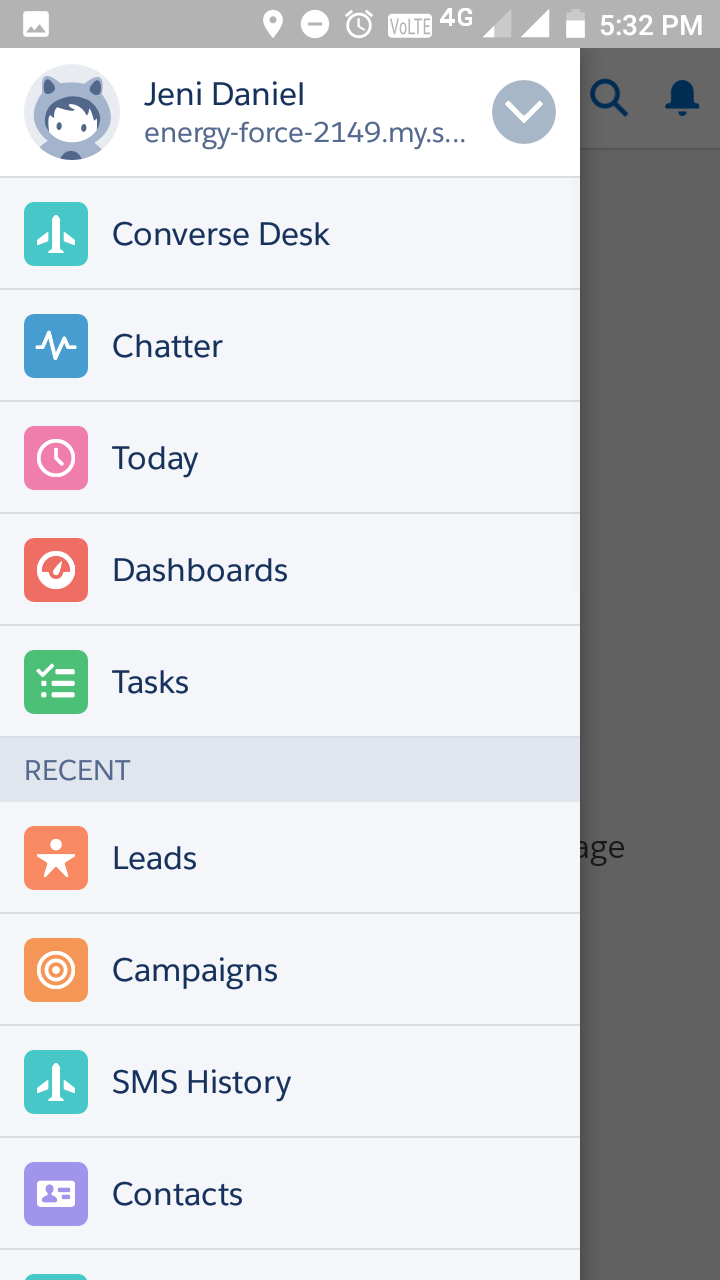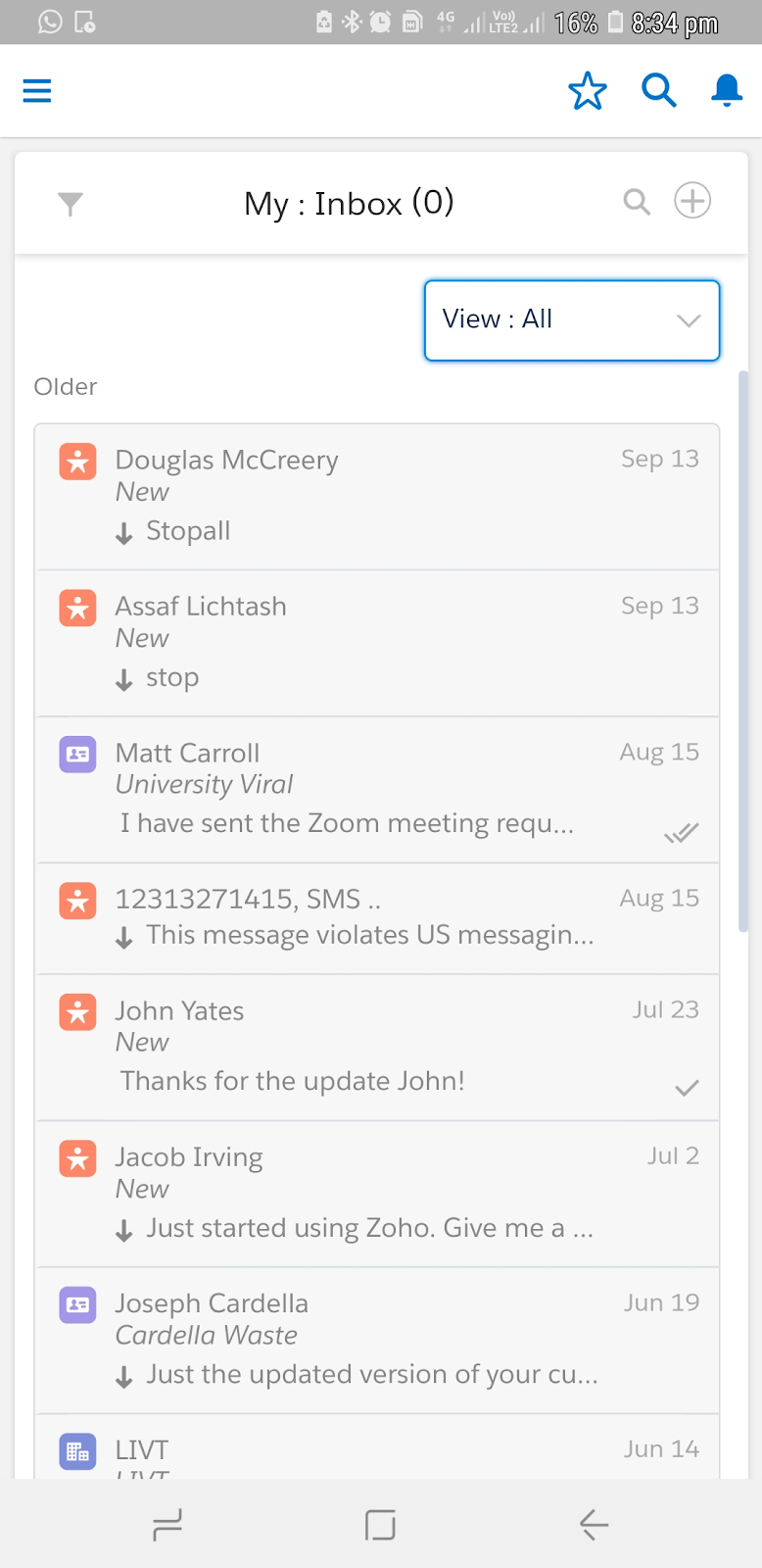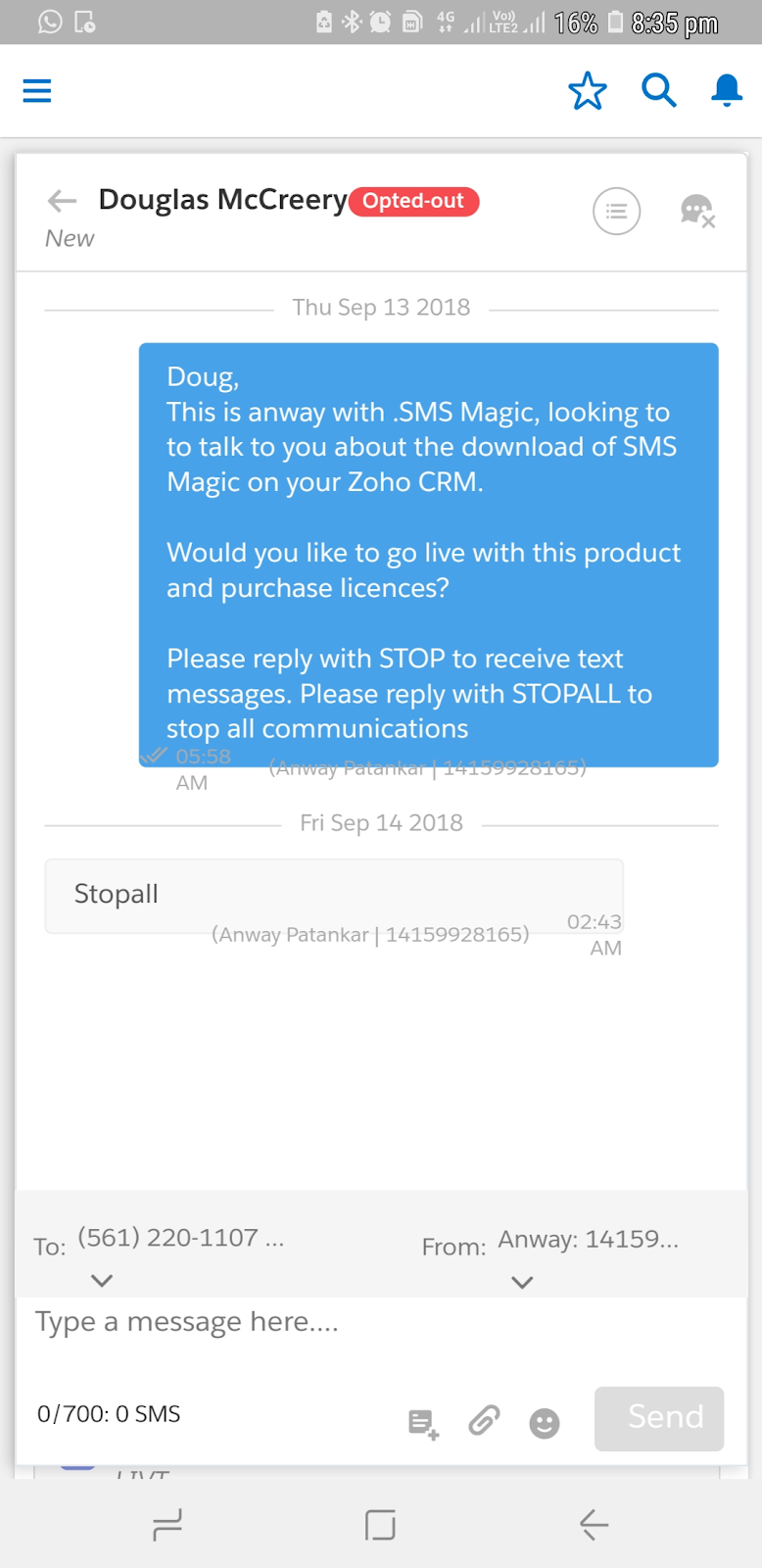View Converse Desk on Salesforce1
After enabling the Converse Desk on Salesforce1, you can access Converse Desk on SF1 through your mobile device. You can see all the conversations in the Inbox of Converse Desk.
To Access Converse Desk from SF1 on the Mobile:
- Open SF1 on the mobile.
- Open the navigation menu and select Converse Desk.
- Select the conversations that you want to see.
- You can open any conversation in the Converse Desk and reply accordingly.