FAQ’s
Q.1. How do I get WhatsApp enabled business number?
Ans:- You can reach out to our sales team on sales@screen-magic.com. They will help you in procuring WhatsApp enabled business numbers for you. Typically the process takes around 4 weeks time.
Q.2. If I already have a WhatsApp enabled business number, can I use the same while integrating with SMS-Magic?
Ans:- Yes. You can reach out to our sales team on sales@screen-magic.com with your existing WhatsApp enabled number. As you know the WhatsApp account is linked with a phone number and can remain active only on one device at a time, we will have to de-register the number from your current WhatsApp business account and will have to re-register it with WhatsApp for enabling its use under WhatsApp business API. Please note that your WhatsApp enabled business number will remain the same after re-registering. It will just stop working on the device where you had previously configured it.
Q.3. Can one business or brand have two WhatsApp enabled business numbers?
Ans:- Yes. Businesses can have different WhatsApp enabled numbers for different use-cases such as different numbers for transaction, notifications and customer support etc. Businesses can’t have multiple WhatsApp enabled numbers for the same use case.
Q.4. How do I get to know the status, quality rating, and messaging limit applicable to my WhatsApp enabled business number so as to take necessary action to adhere to guidelines?
Ans:- The phone number status, quality rating, and messaging limits for your WhatsApp business account are only accessible to WhatsApp partners through whom we get your numbers procured. You can raise a request with our support team and the team will get those details for you via partners.
Q.5. How many registered WhatsApp MTM templates a single business account can have?
Ans:- You can have a maximum of 250 templates per number for your account.
Q.6. Does SMS-Magic Converse support sending messages on WhatsApp using Media Message Templates?
Ans:- Right now we do not support Media Message Templates. But it is in our roadmap. We will update you once we start supporting it.
Q.7. What will happen if the recipient tries audio/video calling our WhatsApp business account?
Ans:- WhatsApp doesn’t support Audio/Video calling over WhatsApp business enabled number.
Q.8. Does SMS-Magic support language translation of WhatsApp templates used for sending messages internationally?
Ans:- SMS-Magic as well as WhatsApp do not take care of language translation. You have to register a single template in multiple languages with WhatsApp. Upon registering a template in a different language, WhatsApp will assign a ‘Locale (Language code)’ to it. You will have to add all these templates in your org with respective ‘Locale (Language code)’ values. So depending upon which template you choose while sending a message, the respective registered template at WhatsApp will be picked and delivered to the recipient.
Q.9. How much is the maximum MMS file size supported for WhatsApp Messaging?
Ans:- Right now we support MMS file size only up to 2.5 MB. But increasing the file size is in our roadmap. We will update you once we start supporting a larger file size.
Q.10. How do I get to know the delivery status of a message sent on WhatsApp?
Ans:- When your messages are successfully delivered and read by the recipient, you will be able to see blue tick marks on UI for WhatsApp sent messages as shown below:
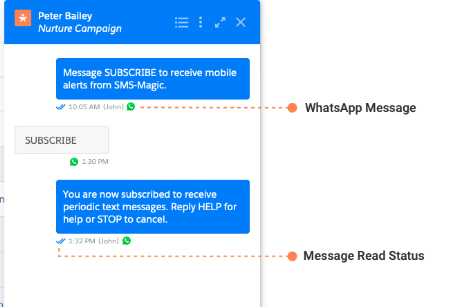
Q.11 Will we be able to initiate an outgoing message to an unknown number via WhatsApp?
Ans:- No. You can only initiate an outgoing message via WhatsApp in response to a user-initiated message to your WhatsApp business account.
Q.12 What should I do when the 24-hour session messaging window is closed before responding to a user-initiated message?
Ans:- You won’t be able to send any messages to an unknown recipient once the 24-hour session messaging window is closed. So we recommend you to map them with Objects by creating records on receiving messages from unknown recipients. Once a record is created and you already have an explicit WhatsApp opt-in, the system will allow you to send messages to these recipients using MTM templates outside the 24-hour messaging window. OR You can send an auto-reply informing the recipient about business hours and either ask him to provide you an explicit WhatsApp Opt-in or send another message during your business hours on WhatsApp.
Q.13 As a business admin, how do I demarcate between WhatsApp session messages and WhatsApp MTM messages in SMS-history?
Ans:- You will be able to demarcate between WhatsApp session messages and WhatsApp MTM messages based upon the ‘Channel Template Type’ field value in the SMS-history object. You will see the ‘Channel Template Type’ field value as ‘MTM’ for messages that the system sends on WhatsApp as MTM templates.
Q.14 Is office hours/Business hours configured at account level applicable for messages sent on the WhatsApp channel?
Ans:- Yes it will be applicable.
Q.15 Is WhatsApp messaging supported from Non-UI sources such as Web service, APEX API, Workflow, Email to text?
Ans:- Yes it is supported. You can check more details on this in the SMS-Magic developers guide.
Q.16 Is there a possibility to send a bulk message from Campaigns or using Tabular reports on WhatsApp?
Ans:- Considering WhatsApp Business Terms of Service, sending unwanted, non-personal, or bulk messages is a violation of their Terms of Service. Hence we recommend you to avoid sending such messages over WhatsApp.
Q.17 Can we schedule WhatsApp messages?
Ans:- Yes. But please note that considering WhatsApp Business Terms of Service, sending unwanted, non-personal, or bulk messages is a violation of their Terms of Service. Hence we recommend you to avoid sending such messages over WhatsApp.
Q 18 If a customer reaches out to us for customer support, does that count as opt-in for other notifications?
Ans:- No. WhatsApp encourages all businesses to use WhatsApp as a customer support channel, but if you are also using it to send notifications, you will need to get opt-in via a third-party channel for the notifications you plan to send.
Q 19 What methods of obtaining WhatsApp opt-in are acceptable?
Ans:- As long as the opt-in method meets the above requirements, it will be policy compliant. For example, the policy allows for opt-in via website, interactive voice response (IVR), within a WhatsApp thread, or with a click to WhatsApp ad. We strongly recommend that businesses continue to optimize for the user experience when designing opt-in flows.
Q 20 Is there any file size limit applicable for receiving incoming Media Messages over WhatsApp?
Ans:- No. You will be able to receive incoming Media messages over WhatsApp of any size.
Q 21 How many characters a registered WhatsApp template can have?
Ans:- For now, we support template creation up to 700 characters only. So make sure that your registered WhatsApp template does not exceed the allowed characters limit. We do have a plan to support template creation with 700+ characters, but it is in our roadmap. We will update you once we start supporting it.


