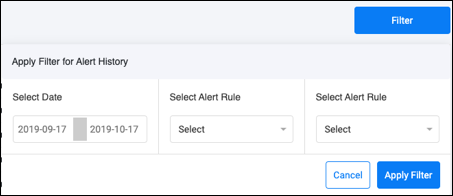Alert History
This section displays the total number of alerts and details related to alerts. This section is useful in keeping a track of all the past alerts and view details in one go.
This section has been divided into 4 widgets:
- Alerts Sent
- Active Rules
- Maximum Alerts and Maximum Alerts generated from Alerts
- Alert History
Alerts Sent
Displays the total number of Alerts sent in 30 days.
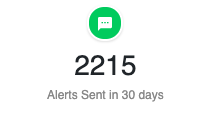
Active Rules
Displays the total number of Active Rules for the Dashboard.
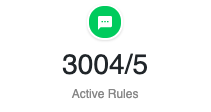
Maximum Alerts and Maximum Alerts generated from Alert
Displays the maximum number of Alerts Generated from the Alerts. The widget also displays the highest generated Alerts.
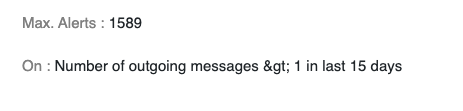
Alert History
Displays all the alerts generated in the past. Click on the Details button to view the value/rate generated via the specific Alert as shown below:
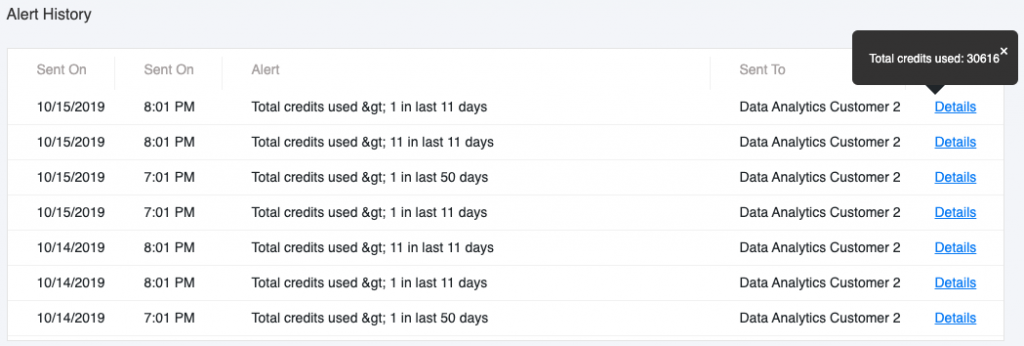
Filtering Table Data for Alert History
1. Click on the Filter button
2. Select the Date range as per requirements
3. Select the Alert Rules as per requirements
4. Click on the Apply Filter button