Configure Viewing Rights for Standard User
Admin Users can configure the visibility of a few SMS-Magic features for the Standard Users in their account. This assures that you can provide the required access to the Standard Users as per the use cases in your organization.
Only the Admin Users can configure the feature access rights for the standard users.
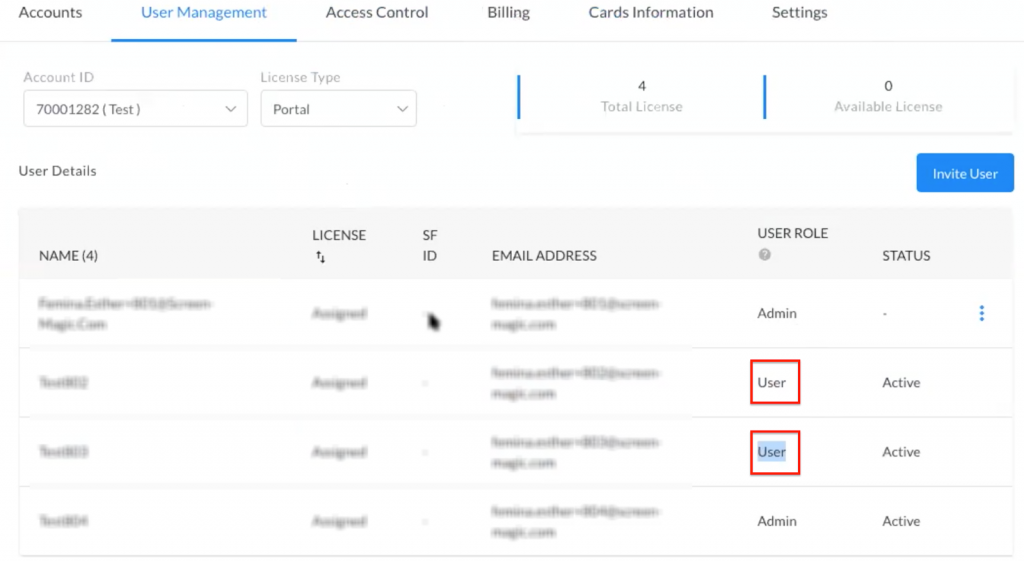
The highlighted users with a role as a ‘User’ are the standard users who will be able to access the features assigned to them by the admin.
The Admin User can follow the below steps to configure the access rights for the standard users:
Step 1:
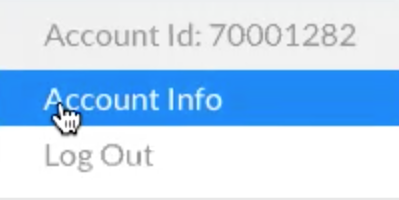
- Once the Admin logs-in, click on the ‘Account Info’ option. The following account information page will appear:
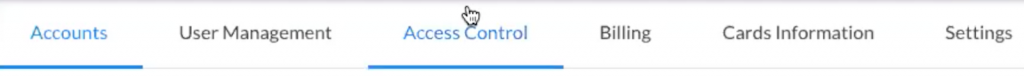
Step 2:
- Click on the ‘Access Control’ option to configure the access rights. The following page will appear:
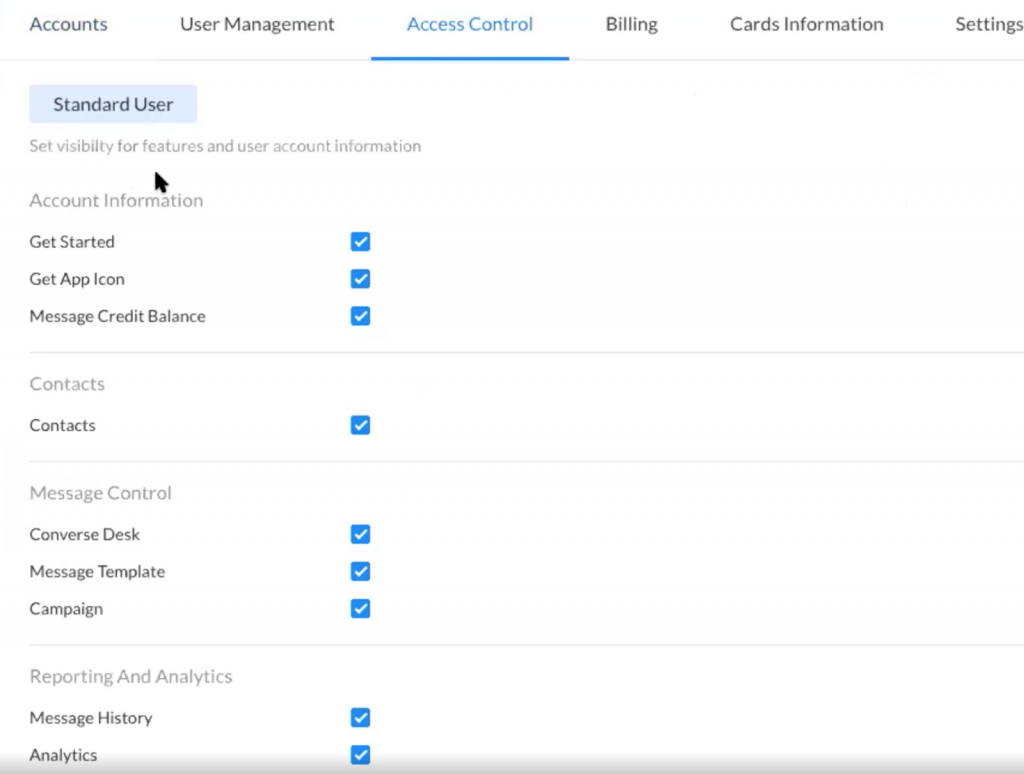
Here, the Admin can set the feature visibility rights for the standard users by following a few simple steps:
- Standard users will have access to the features assigned by the Admin under the Account Information, Contacts, Message Control, and Reporting and Analytics sections
- Check or uncheck the checkboxes to configure the features and then click on Save. For instance, disable/uncheck the ‘Getting Started’, ‘Get App Icon’, ‘Message Credit Balance’, and ‘Analytics’ tabs
- Once the standard users login, they will not be able to see these disabled tabs, as shown below:
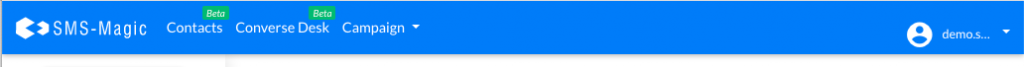
Apart from these, by default, the standard users will not be able to view the ‘Buy Now’, ‘Settings’, and ‘User Management’, ‘Access Control’, ‘Billing’, and ‘Cards Information’ sections under the Account Info menu.



0 Comments