Overview
We have made sure that the contact and its lists or groups get synced to the mobile app for you to converse flawlessly and continue responding to messages.
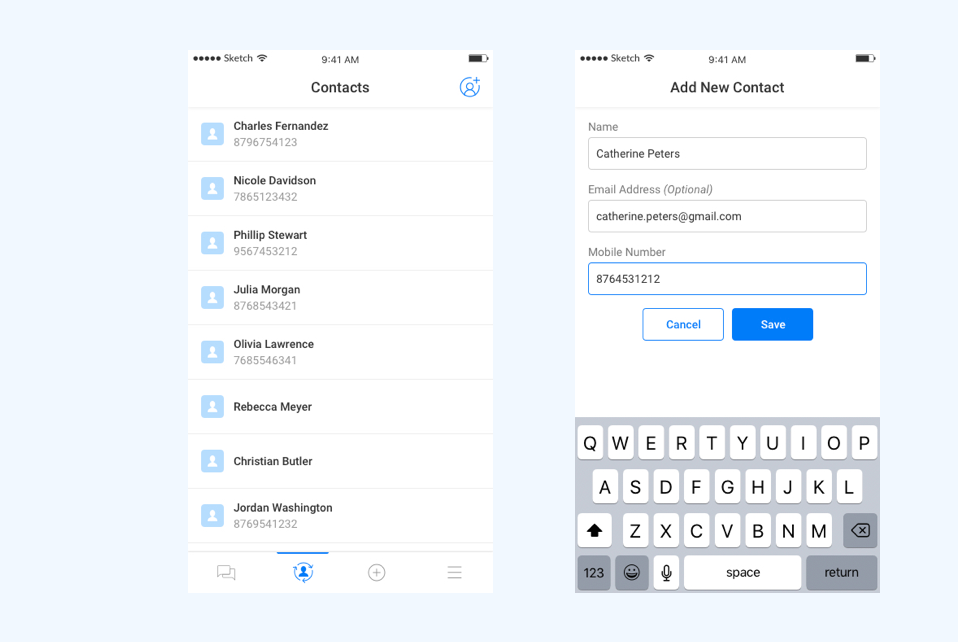
Here, the user can view all contacts saved in the ‘Contacts’ section. Click on the icon to add a new contact. To add a new contact, the user needs to enter details such as first name, email address, and mobile number and click on the ‘Save’ button.
You can also select a contact from the list and send a message, as shown in the image below:
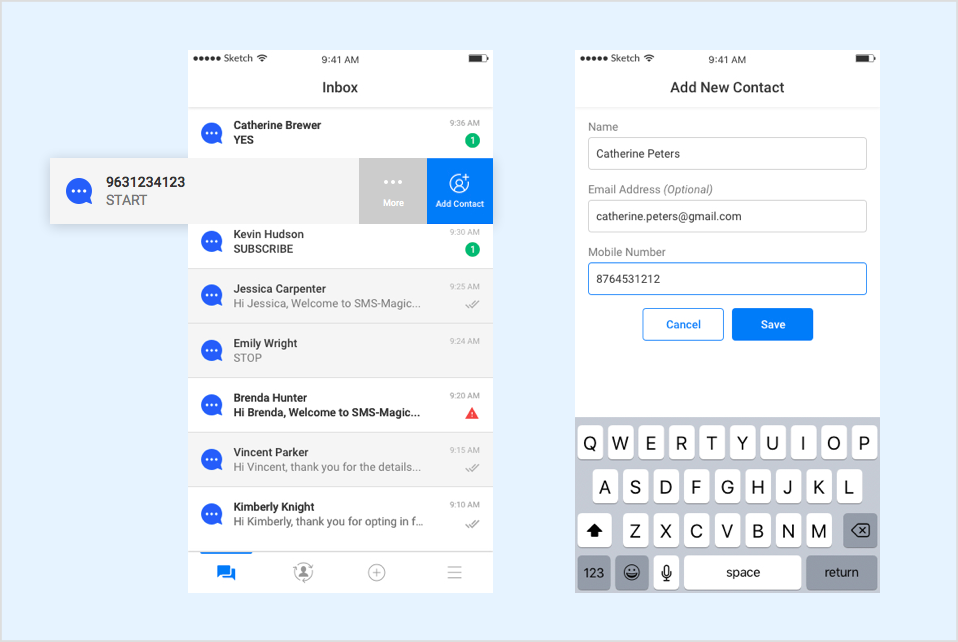



0 Comments