Conversation Assignment
The application allows you to assign the conversation to another team member. Whenever a conversation is assigned to another user, it moves out from your inbox to the inbox of the assigned user. It is a great way to stay focused on the conversations relevant to you and control notifications.
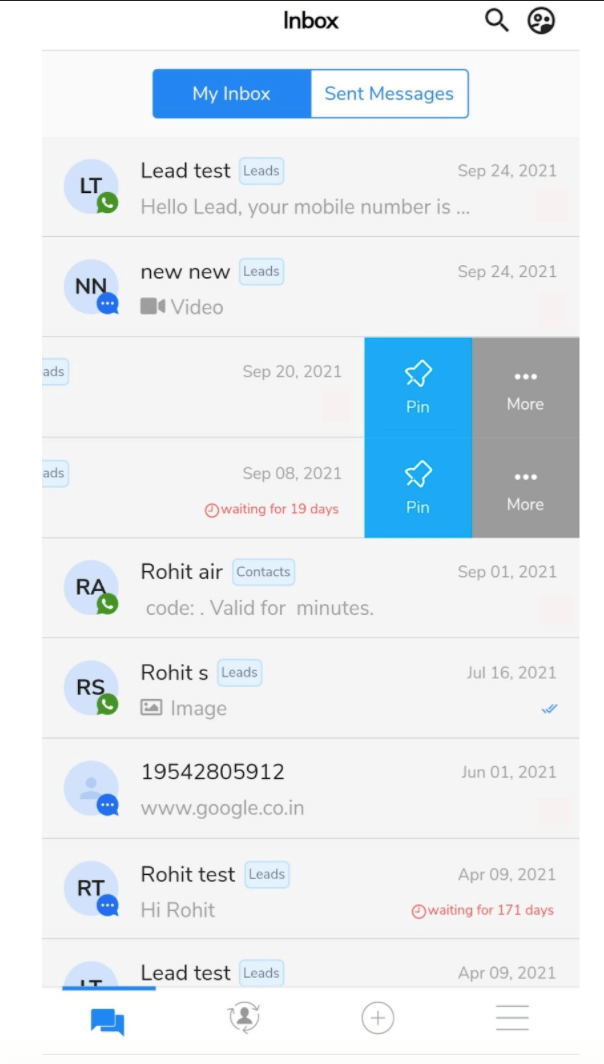
- In the Inbox swipe left on a conversation
- Click on the ‘More’ option
- Select the ‘Assign Conversation’ option
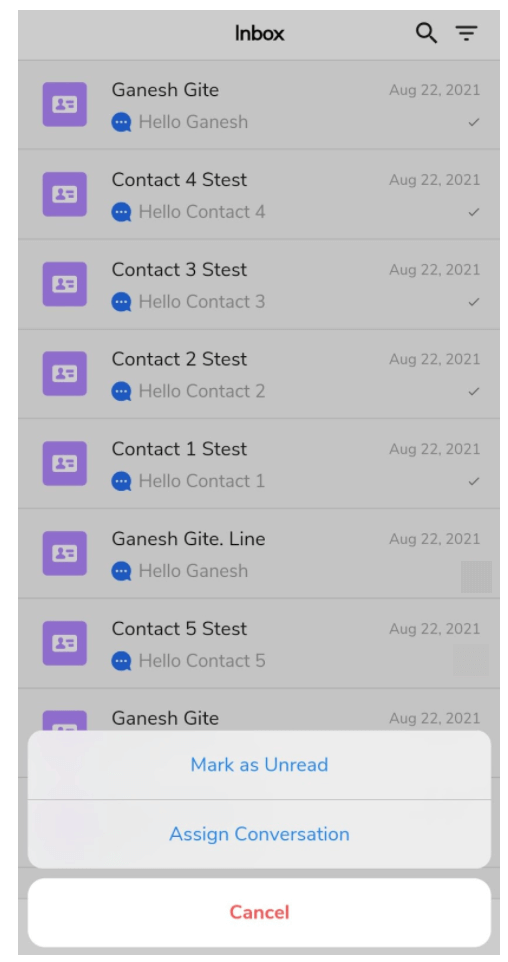
Select a user whom you want to assign the conversation and click on the ‘Assign Conversation’ button to confirm the selection
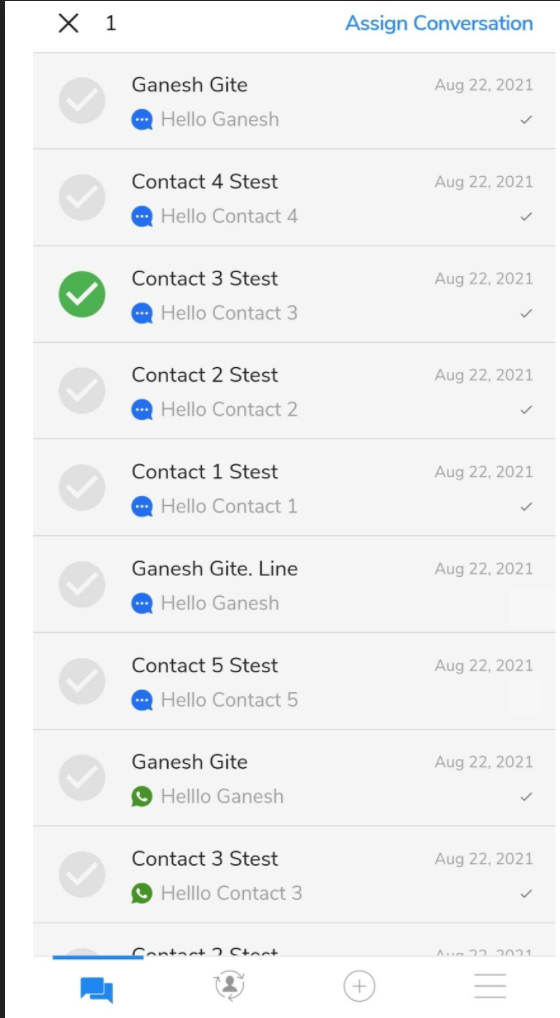



0 Comments