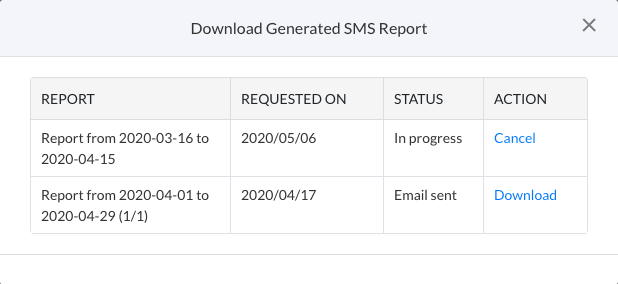Download Message History Reports
You can generate and download monthly message history reports and receive those on your registered email address. Outgoing and Incoming message history reports are generated separately.
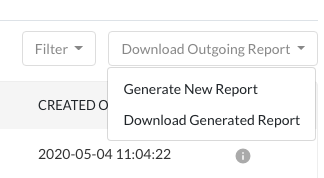
You can follow the below steps to generate message history reports-
- Click on Download Outgoing/Incoming Report
- Click on Generate New Report
- Select the Time period for which you wish to download the Message History Report
- Click on Generate Report
- Once the Report is Generated, it will be sent to your registered email address and will also be available for download
- At a time, you can generate a report over a period of 1 month. To generate more reports, change the time period while repeating the steps above.
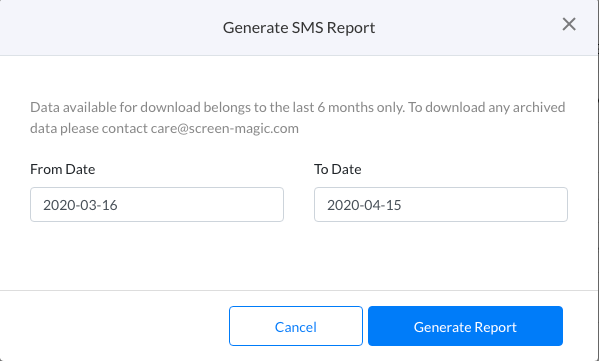
You can follow the below steps to download message history reports-
- Click on Download Outgoing/Incoming Report
- Click on Download Generated Report
- All the so far Generated Reports will be listed
- Click on the Download link for the Report you wish to download