Mark as Read
The SMS-Magic mobile app allows you to mark a single conversation or multiple conversations as read if you have read them and manage to take any action just as you do with your email inbox.
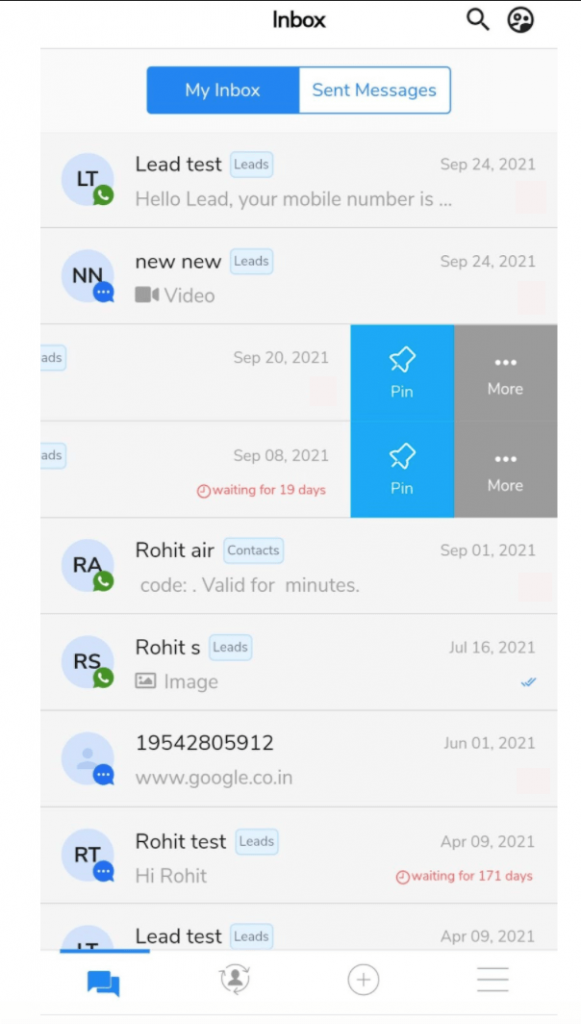
- In the Inbox Swipe left on a new or unread conversation
- Click on the ‘More’ option
- Select the ‘Mark as Read’ option



0 Comments