Pre-requisites
- Users should have an account created at SMS-Magic Portal
- Once the account is created, the SMS-Magic API key is generated. The user needs to have this API key to create a connection on ZOHO Marketing Hub.

Creating SMS-Magic connection on ZOHO Marketing Hub
- From the Navigation toolbar of Zoho MarketingHub, select Settings and choose Apps under Integrations.
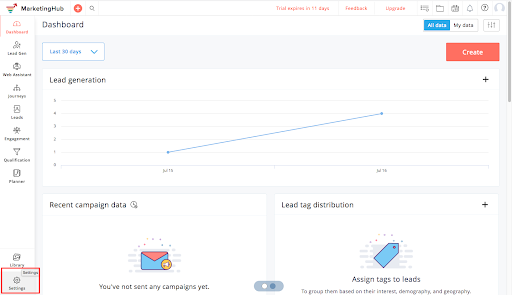
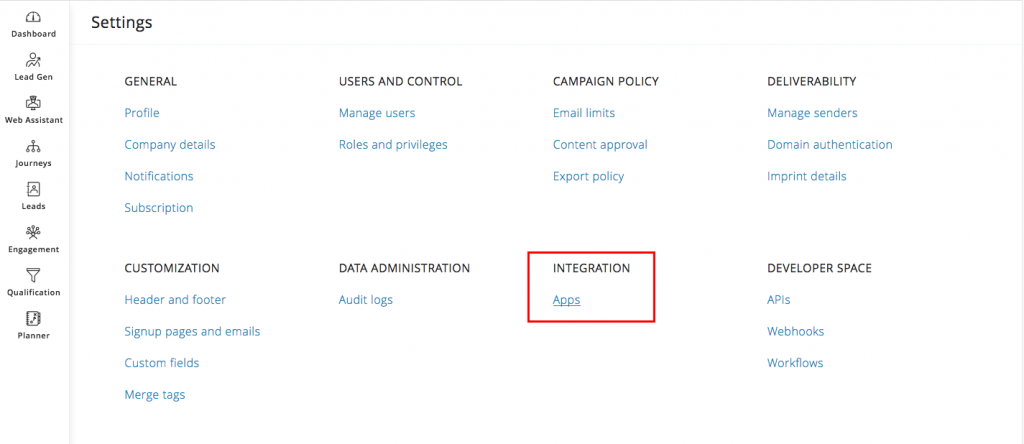
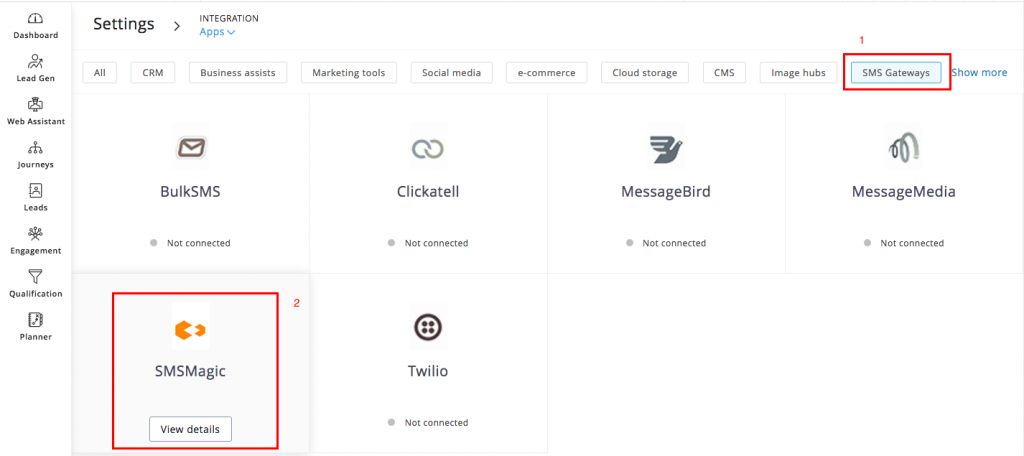
2. Mouseover on the SMS-Magic box and click on the Connect button
3. In the popup that follows, click on the Continue button
4. Fill in the following information in respective fields:
- SMS-Magic API
- SMS-Magic Sender ID
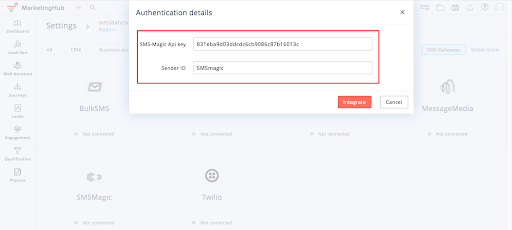
6. Click on the Save button


