Mark as Read
The SMS-Magic Converse mobile app allows you to mark a conversation as read if you have read it and manage to take any action on it just as you do with your email inbox.
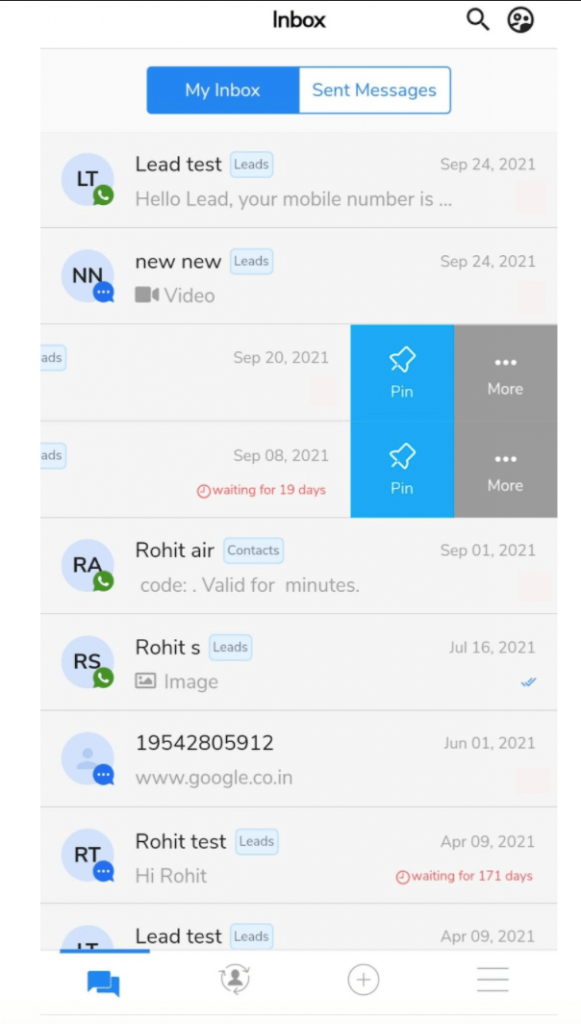
- In the Inbox Swipe left on a new or unread conversation
- Click on the ‘More’ option
- Select the ‘Mark as Read’ option
*Note: Long press on a new or unread conversation will also give this option


