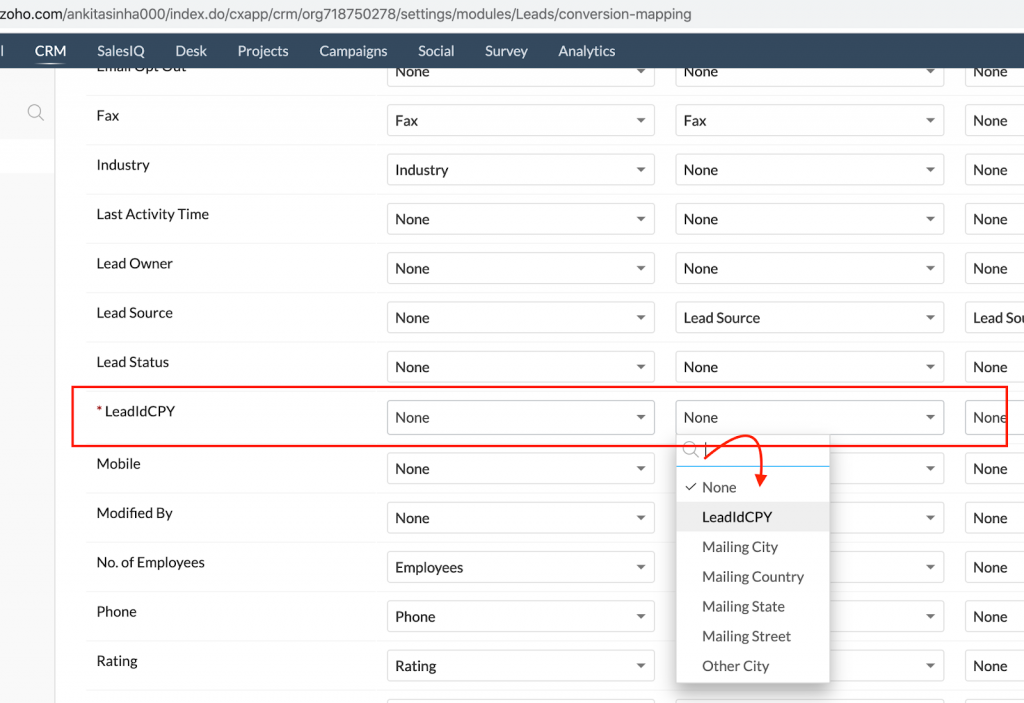Transfer SMS History from Leads to Contacts
On Lead Conversion, a lead gets converted to a Contact or Accounts or Deals. Users can map the Lead fields with those of the Contacts, Accounts or Deals, so that the details of the Leads such as Name, Mobile Number, Industry, etc., are transferred to the appropriate fields of these modules.
SMS-Magic Interact extension has Workflow Rules which are used to associate SMS History of Lead to Contacts upon lead conversion. By default, these rules are active. Please contact your Administrator to deactivate them.
Transferring SMS History from Leads to Contacts, on Lead Conversion, is achieved by these Workflows –
Smsmagic4__nzqqa: This Workflow Rule will work only when a Lead record is created or updated. Each record has a unique LeadIDCPY field which is basically Stores Lead Id in a field which on conversion to contact – is copied into contact.
Smsmagic4__vpwyo: This Workflow Rule will copy SMS History records from Lead to Contact on Lead conversion.
To transfer SMS History records to Converted Leads, perform the steps mentioned below:
- On Zoho CRM, click on Settings > Customization > Modules and Fields
- Hover over on Lead Module, and click on the Ellipsis icon. Click on the Lead Conversion Mapping button.
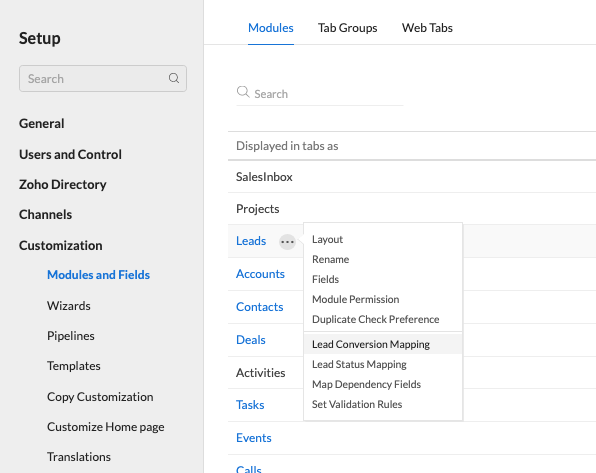
- For LeadIDCPY field mapping, select LeadIDCPY from the dropdown for the contact module and click on the Save button.
- The above mentioned workflow rules will now transfer SMS History records to the newly created Contact on Lead Conversion.