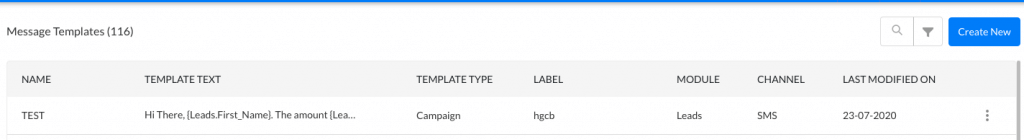Message Template
SMS-Magic allows you to create SMS, MMS, and WhatsApp templates that can be used while sending Bulk, Single, or Automated message.
In templates, you can use variables that represent the object—such as name or address. These variables are also called merge fields or dynamic fields. While sending SMS messages, these variables would be auto-populated to their values. This provides you with a personalized touch when you connect with your Leads and Contacts in Zoho. You can personalize messages for custom modules in Zoho CRM.
Follow these steps to create an Message template:
- Open one of the below URLs based on the data center where you created your SMS-Magic account during Sign Up.
- Login using Zoho CRM. Select the relevant Zoho Data Center from the dropdown
- Go to Campaign > Message Templates from the top Navigation Bar
- Click on the Create New button. You get 4 sections on this page
- Basic Information
- Used for Channels
- Compose Message
- Channel Specific Info