New Feature Release – Converse Desk in Zoho CRM
Converse Desk provides an intuitive, easy-to-use Inbox style user interface; making it simple for you to start one-on-one messaging with little or no training. Connect with your Leads, Contacts, and phone numbers in your custom modules without having to leave the Zoho CRM. The Converse Desk features intelligence that guides users to effectively manage and respond to any number of messaging conversations.
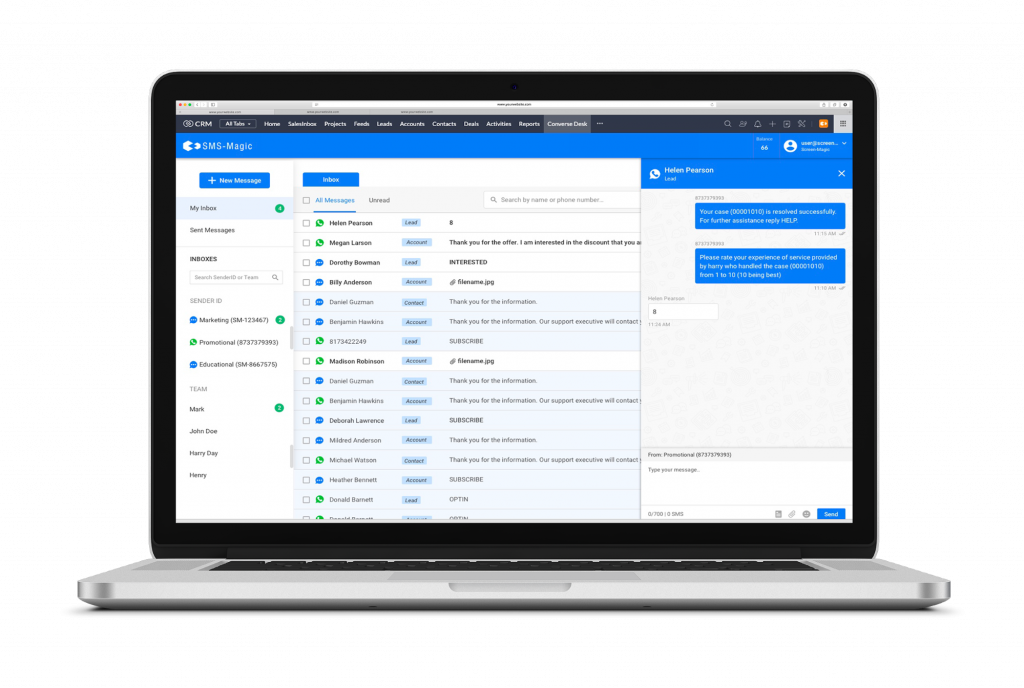
Key Converse Desk Features Include:
- Converse Desk in Zoho CRM – One-click access to launch conversation with customers from standard and custom modules within the Zoho environment.
- Multi-channel Support – Reach out to customers on the channel of their preference. Send text and media messages on both SMS and WhatsApp.
- User-Friendly Inbox – The new and improved Inbox provides an intuitive interface to access messages, track conversations and quickly respond to messages.
- Initiate Conversations with Your Zoho CRM Records – You no longer need to go to SMS-Magic Web Portal to send one-on-one messages. Now, you can send messages to Zoho CRM Leads, Contacts, and phone numbers in your custom modules directly from Zoho CRM.
- New Chat Window for Interactive Conversations – Converse with your customers in a familiar way; using the new chat window that mimics texting on your phone.
- Team Inboxes – Admin can monitor their teams’ conversations.
- Assign Customer Conversations to Team Members – Admin users can easily assign conversations to any team member.
With this release, you will be migrated to the latest Converse Desk feature from the Conversations feature for one-on-one messaging. Your existing conversations will be migrated to Converse Desk.
The last active user who sent a message in a conversation will become the conversation owner on Converse Desk. Based on the user privacy settings for your SMS-Magic account, your conversations will be accessible via your Inbox or your Team’s Inbox.
To get the latest Converse Desk features, you must upgrade to the SMS-Magic Interact version 25.0 on Zoho CRM.


