Creating LINE Templates in the SMS-Magic Converse app
You can create templates and tag them to single/multiple/all channels. Once you tag a template to the LINE channel, the same would be made available in the template selection while sending messages over the LINE channel using your LINE Sender ID.
We will be marking your existing templates with all channels so that you need not have to perform an additional step to use them for LINE messaging.
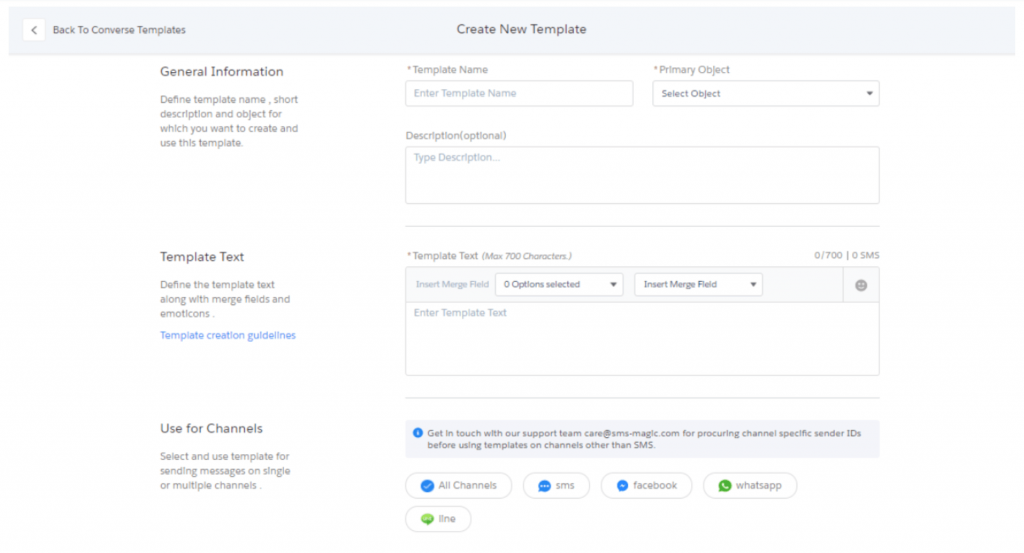



0 Comments