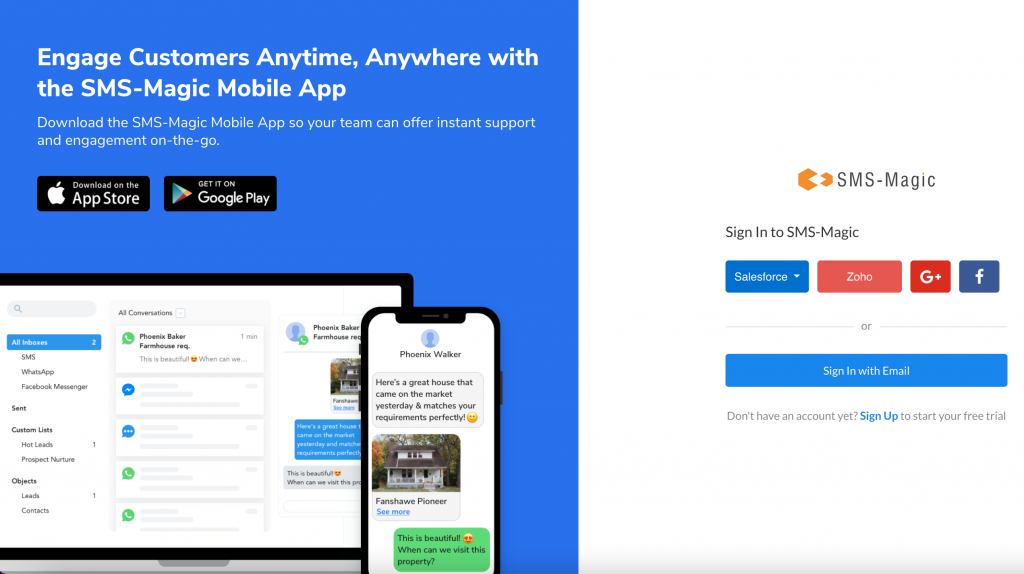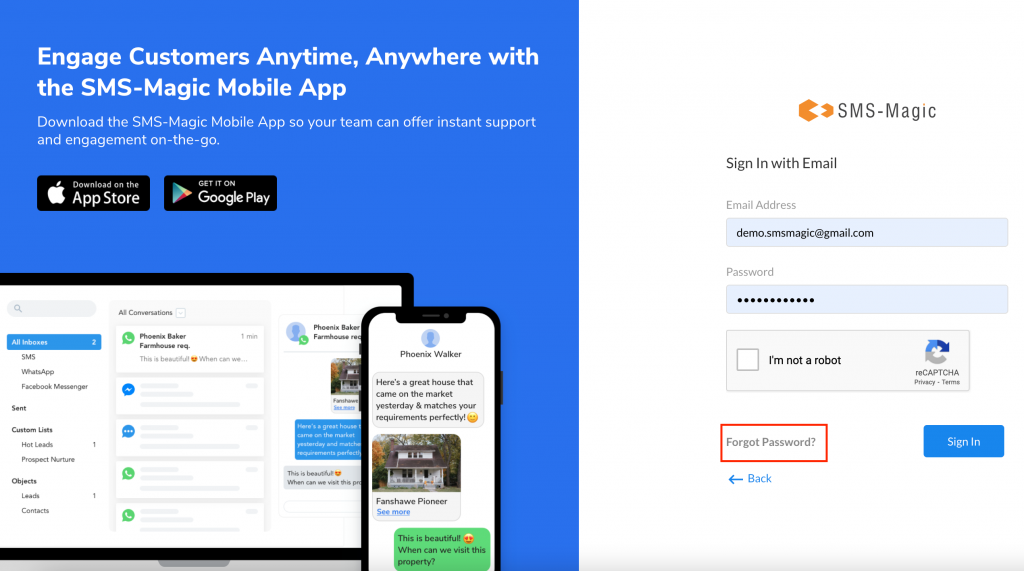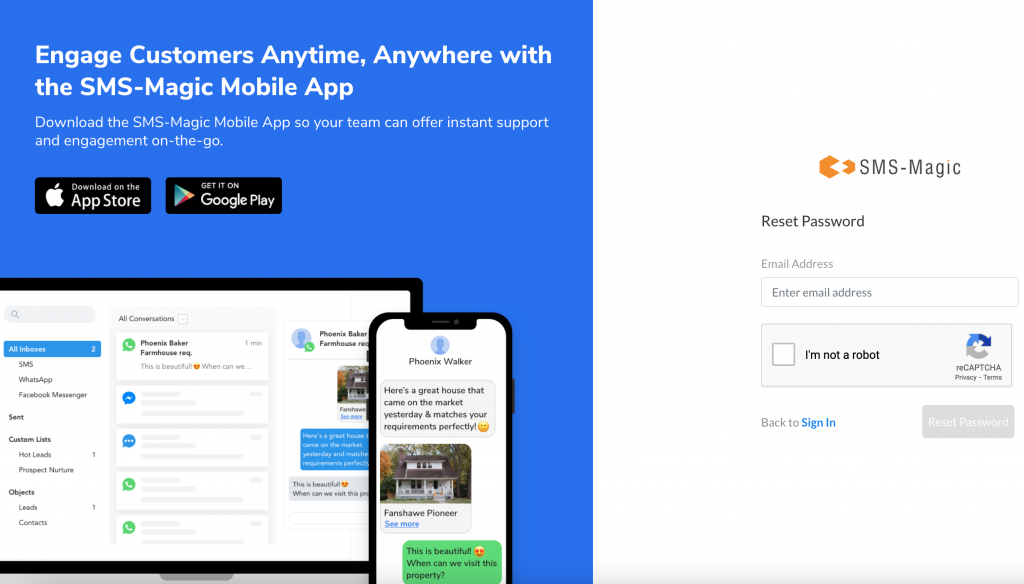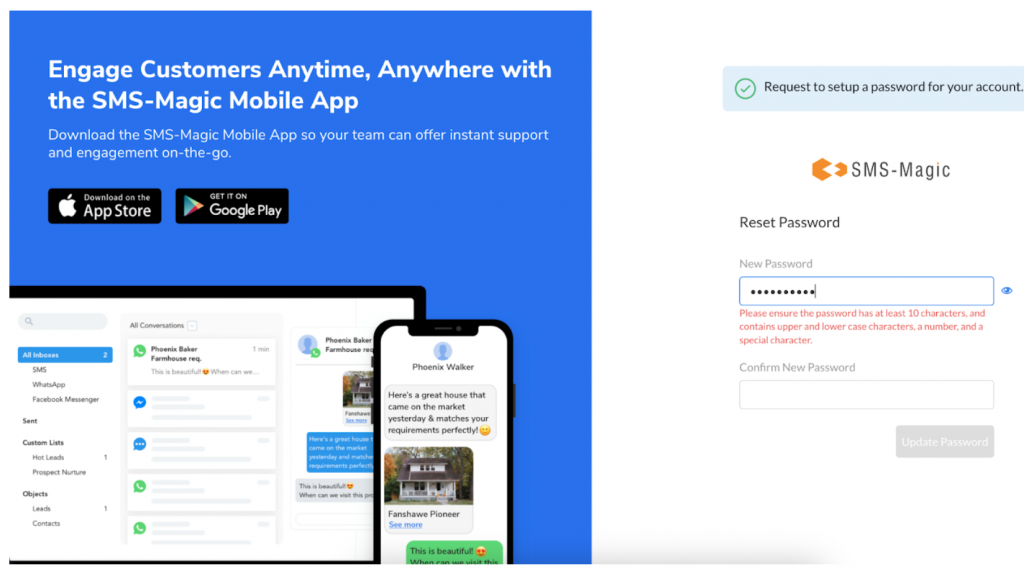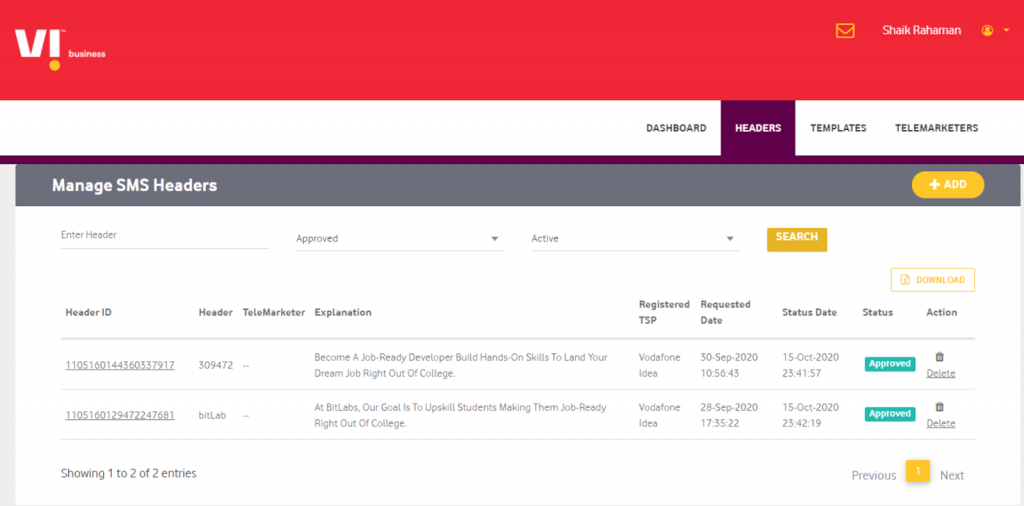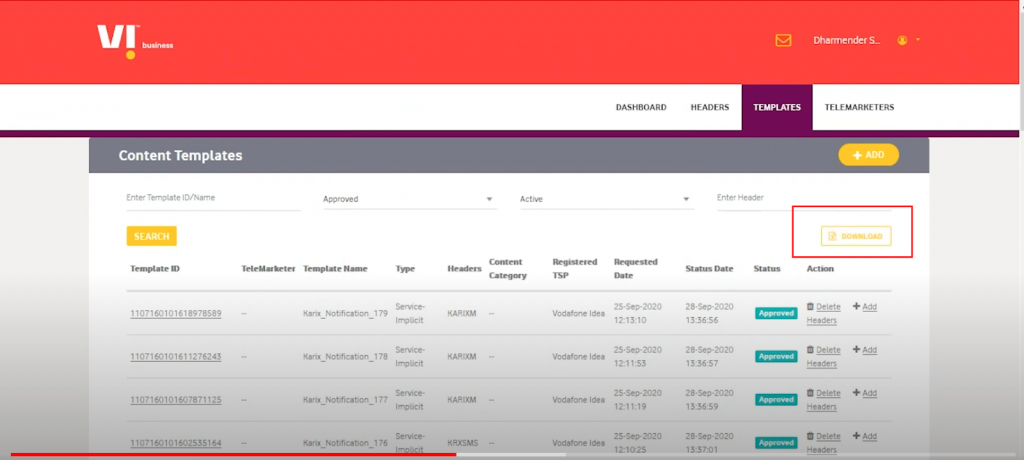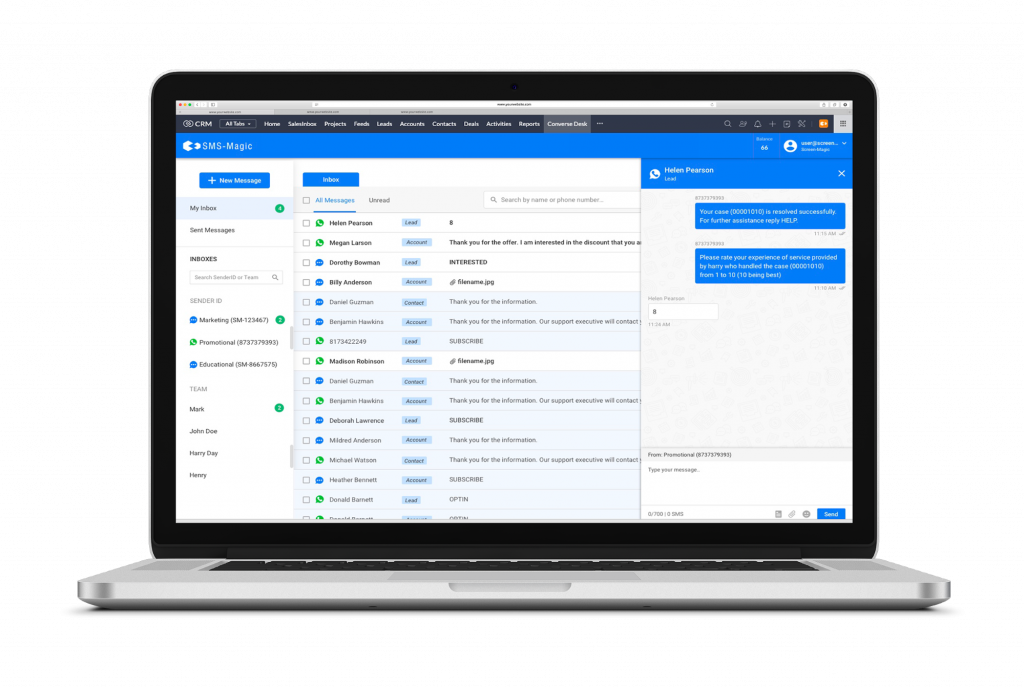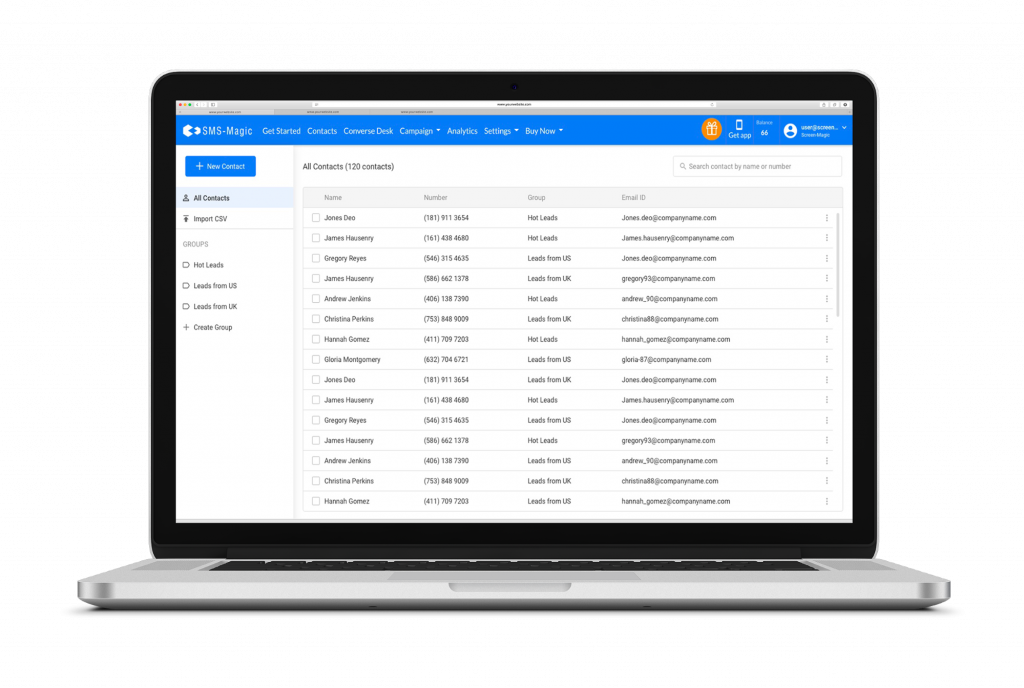Over the past few years, although SMS messaging has been among the most used effective marketing tools, businesses have been in trouble for violating the laws.
At times, while implementing the SMS strategies, companies may get carried away and it can be unclear about where exactly to draw the line between spam and effective marketing.
Spam, meaning unsolicited or unwanted messages, is definitely to be taken care of by the companies. For instance, product promotional messages or marketing and service messages, if sent without the customer’s consent, will get spammed.
Just like in any other country, Australia too, has its own messaging system and your messages can be spammed and your business may be slapped with millions of dollars if the laws are not followed. It is important to be messaging compliant with Australia’s new data privacy laws.
What does the current legislation look like?
The Spam Act 2003, enforced by the Australian Communications and Media Authority (ACMA), defines the spam regulations in Australia. Not to mention, it is also the individual business’s responsibility to assure that their messaging behavior is compliant with the Spam Act. To be specific, the Act covers all types of commercial electronic mail such as email, IM, MMS, and importantly SMS.
In essence, the spam act laws may ask the organizations to:
- Give an option to customers to unsubscribe
- Obtain required consent from recipients
- Provide clear identification while sending the messages
What you need to do to be messaging compliant with Australia’s Data Privacy laws?
- Get the Consent from Recipients – At times, the recipients may give you an express consent, otherwise the consent can also be implicit. When the recipients sign-up to receive messages, it means they have given an express consent. Implicit consent always rely on the existing relationship of the business with its customers. These can be customers who have already purchased products from your organization and you want to send them more marketing information.
- Provide Identification – It is a must that the messages contain clear identification of the organization or individuals who are authorised to send the messages. To provide your identification, you can include a Sender ID along with the name of your company. Another way to provide your identification is to send a message that begins with your business name..
- Unsubscribe option – all the promotional or marketing messages must have an option to ‘unsubscribe’, allowing the recipient to opt out from receiving any messages in the future.
- Avoid collecting unnecessary information – It is always important to collect only the required information from your customers, else your messages will be spammed. Unless any information is reasonably necessary, it is pointless to collect it.
- Review data storage – If it is required to disclose personal information overseas, the business must take required steps to make sure that the overseas recipient follows the Australian Privacy Principles.
SMS-Magic is Messaging Compliant with Australia Data Privacy Laws
SMS-Magic stores all customers data in Australia by putting up servers located in Australia and your business data stored locally with SMS-Magic, which is important if you are an Australian based business
SMS-Magic Messaging Solution enables you to get compliant with the SPAM Act and get you healthy marketing and promotional texting done seamlessly while avoiding pricey violations.
If the laws are not followed, the Act provides many enforcements. The ACMA has the right to determine appropriate action that needs to be taken as per the case. ACMA presents formal warnings to indicate the concerns related to the breach or alleged incidents and allow the individuals or businesses to take necessary compliance actions to avoid future contraventions.
There are certain exemptions if the messages sent are not related to marketing. Generally, informational messages are exempted. Non-government bodies, charities, religious organizations, educational institutions, and government bodies in Australia are certainly exempt from this Act only if the message content is related to the services and goods offered by the organization.
If you want to start using the SMS-Magic messaging solution in the Australian region, reach out to our Sales team at sales@sms-magic.com.