Version 1.69
Patch: 1.69.34
Date: 24th Aug 2023
- Issue: Issue with Admin User (No SMS Magic License Assigned) during User Activation/Deactivation.
Fix: Admin users without SMS Magic licenses were encountering errors when attempting to activate or deactivate users. The error prompted the admin user to grant read permissions to fields of the SMS Magic license object, even when the user being activated/deactivated did not possess SMS Magic licenses.
The root cause of the issue was identified as a permission-related challenge with the SMS Magic license object. Admin users lacking SMS Magic licenses were incorrectly prompted to grant read permissions to fields on the SMS Magic license object during user activation or deactivation.
The issue has been successfully resolved with the implementation of the following solution:
- Permission Adjustment on License Object: Permissions on the SMS Magic license object have been reviewed and adjusted to prevent unnecessary errors during user activation or deactivation for admin users without SMS Magic licenses. Admin users will no longer be prompted to grant read permissions to fields on the SMS Magic license object.
This patch ensures a seamless user activation and deactivation process for admin users without SMS Magic licenses, eliminating the reported error related to permissions on the SMS Magic license object. Users can now perform these actions without hindrance.
Patch: 1.69.21
Date: 25th Jan 22
- Issue: The default Sender ID functionality was not working as expected
Fix: The non-admin users were getting the error message on the Converse Home screen which was reported in case#00107408. (Previously it was reported for the 1.68 version). The organization object did not have permission for the field(s).
The read access in the CheckIsSandbox() method of FMAUtility.cls was checked. In this case, the user did not have access and was receiving an error on the Converse Home page.
Here, there was a read check for the PermissionSetAssignment object. If the user did not have view setup and configuration permissions, it was throwing an error for this check.
To solve this issue, removed the check for reading access on organization access for the PermissionSetAssignment object.
Patch: 1.69.23
Date: 13th Apr 22
Issue: The client did not have a license to send an SMS from the SMS tab on Salesforce or even to access the Converse Desk tab of SMS-Magic
Fix: One of the SMS-Magic users who held a Power License had a problem when they wanted to send an SMS from the SMS tab on Salesforce or even to access the Converse Desk tab of SMS-Magic. They were getting an error message: “You don’t have a license for this feature. This feature is part of Standard and Enterprise plans.” This happened to only one user with the power license, and the rest of the power license holders were not experiencing this issue.
There was an inactive license record present for this user which was of Basic type. While checking for a license, the code was fetching that inactive license.
To solve this issue, in the getLicenseType() method of LicenseService, a filter of smagicinteract__status__c was added while querying licenses for users.
Patch: 1.69.24
Date: 27th Apr 22
- Issue: The customer requested customization that on the conversation component the conversation should be visible based on the mobile number that they select.
Fix: Conversations related to the “To” number were visible on the conversation component on the record page. The Conversations were to be changed if the “To” mobile number was changed.
To fulfill this customization, an injection point was created for a custom injection service to which a selected phone number or SenderID was provided as a parameter. The data received from the custom injection service was used to display on the UI in the message list component.
Patch: 1.69.25
Date: 4th May 22
Issue: Customer was not able to select a plan from converse settings as it was giving an error ‘the list had no rows for assignment to SObject’ while selecting a plan.
Fix: The user was unable to select the plan from Converse settings as it was giving the following error: “List had no rows for assignment to SObject”
In the current version, we were fetching the active users whose profile name is ‘System Administrator’, which caused this issue.
To solve this issue, removed the Profile name criteria from GetActiveUserId() method.
Issue: The customer was receiving an error while adding a manual consent
Fix: The customer was facing an issue when creating manual consent.
Below is the error that the customer was receiving while creating manual consent:
For v1.68.23, the complianceNewConsentHelper.js file attribute was set to the Sender list.
To solve this issue, the profile name criteria were removed from GetActiveUser ID () method.
Patch: 1.69.26
Date: 18th May 22
- Issue: Record Owners Sender ID option was not available to the customer
Fix: The customer was creating a Converse App automation on the message flow creation window and it was showing the Sender ID that was assigned to them. However, the option to select Record Owners Sender ID was not visible.
In the filterSenderID’ssFromSenderVisibility method, the Record-Owner Check was not added, hence this issue occurred.
To solve this issue, added the below condition in the filterSenderID’s FromSenderVisibility method of SenderService Class:
SenderInfoList[i].SenderID != Constants.RECORD_OWNERS_SENDERID)
Patch: 1.69.27
Date: 3rd June 2022
1. Issue: The customer was facing license issues for Guest User
Fix: The customer had reported that the automated messages were not getting triggered and they were receiving an error “Required License not assigned to send SMS or MMS”. Also, the org-wide license was not supported.
To solve this issue, the ‘IsFeatureAccessble’ method was updated in the ‘LicenseManagerUtility’ class to support org-wide licenses for user types like community users, and guest users.
Patch: 1.69.28
Date: 12th Oct 2022
1. Issue: The customer wanted to create a provision to change the owner of the ‘License Type’ records via ‘protectedSettings’ Visualforce Page page
Fix:
The “License Type” object of the managed package is protected via a trigger interface which makes it impossible to update the records via UI. The records of such protected objects can be created/updated only via Apex.
Sometimes the owner of the records of such protected objects is a ghost user. This causes problems in the expected functionality of the package.
To resolve the problem, the owner of such records needs to be set as one of the internal users of the target org, but that is not possible via UI, thus the need for the provision to update such records of protected objects occur.
Created provision via “protectedSettings” VF page to update the owner of the records of protected objects by passing the user id of the desired user.
Patch: 1.69.32
Date: 21st Dec 2022
1. Issue: The customer was unable to add a merge field
Fix: Whenever the user was trying to create a Converse Template with the primary object as “Service Appointment” and the “Assigned Resource” selected in the merge field, the merge field dropdown “AppAssistInfoURL” field was not getting displayed.
The managed package code was on API version 47 (Metadata PAI version). The assigned resource was a standard Salesforce object. The field AppAssistInfoURL was only available on API version 51.0 and later. Hence, this field was not populating in the merge field list.
To resolve this, the MessageUtility.cls-meta.xml and Security.cls-meta.xml was updated to API version 55.
Patch: 1.69.35
Date: 5th Sept 2023
1. Issue: The customer was facing an issue with the conversation view in utility bar
Fix: The customer was facing an issue with the conversation view in the utility bar. The conversation actions were opening in new window from the utility bar and not in a new tab.
To solve this issue, the conversation view was embedded in the utility bar for the Sales app with {{Enable Contextual Conversations}} value as false.
The following steps were followed to resolve the issue:
- Go to Sales Home and open any conversation.
- Open any contact/lead record and verify the opened conversation in the utility bar is not getting closed.
With this, it is now verified that all conversation actions are opening in a new tab and not in a new window in the utility bar.
2. Issue: The records count was showing 0 in the Converse app bulk campaign
Fix: The records count was showing 0 in the Converse app bulk campaign even if records were present in the list view.
- Create a list view having a campaign filter as shown in below image:
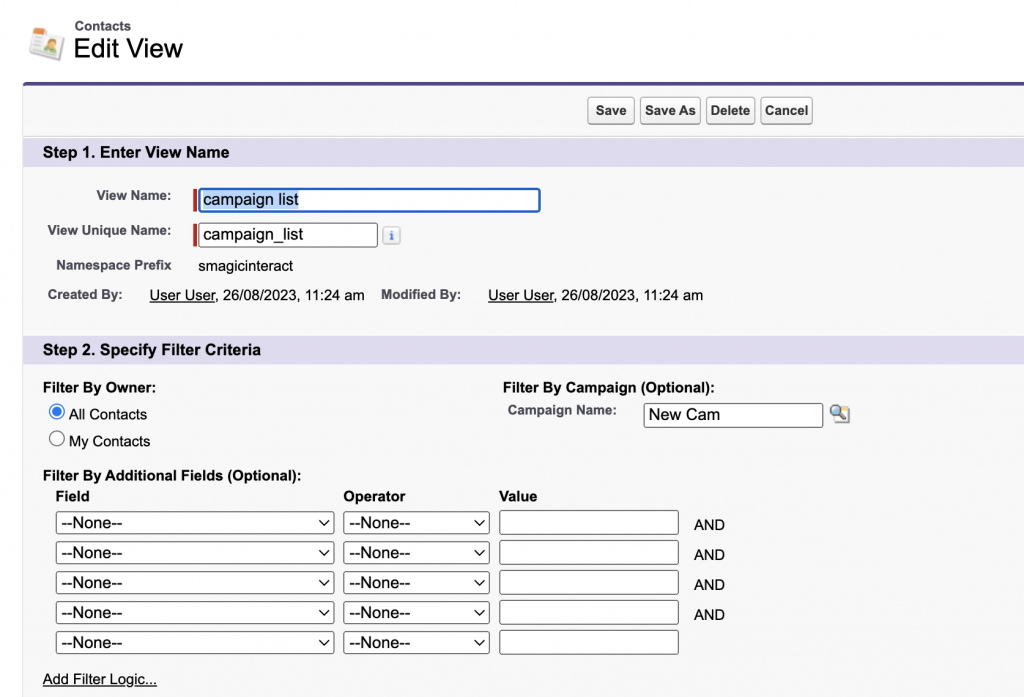
- Select the above list view while sending a bulk campaign and you can see the records count showing as 0:
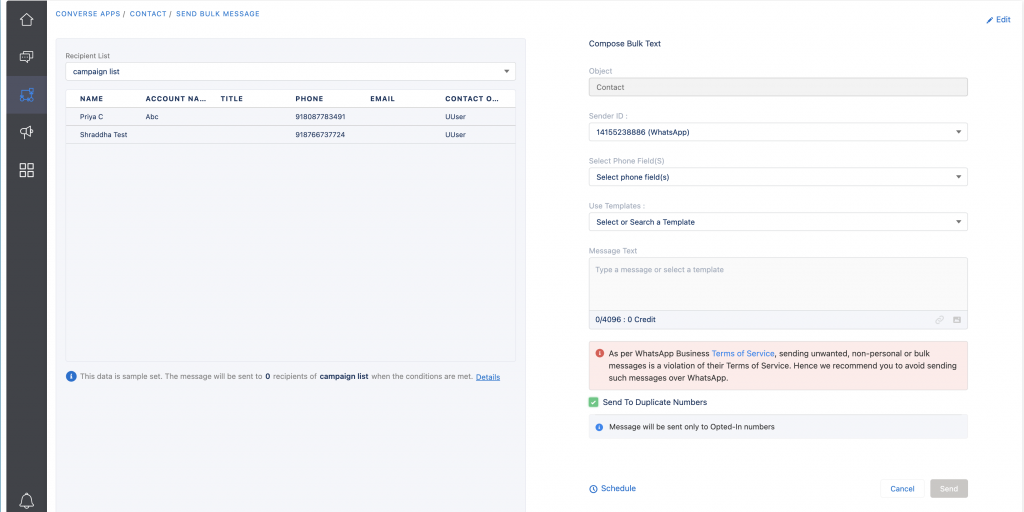
This was happening because the aggregate query was returning the count as 0 if the campaign filter was added to the list view. This is actually a limitation from the Salesforce side.
To resolve this issue, the count was hidden if it was 0 and if records were present in the list view.


