Version 1.72
Enjoy more control over your conversations with the latest version of the package
1.Overview of the Package Release
With the latest version of the package, sales, marketing, and admin users will now enjoy more control over their customer conversations. They will now be able to take charge and personalize user experience, manage multimedia conversation smarter, tame their conversation templates, find conversation flows easily with a search option, and level up their campaign game.
Moreover, they will be able to strike the right conversation at the right time, every time, and keep their conversations always on, with released enhancements preventing conversation interruptions and helping in faster issue resolution.
1.1.Take charge of how you converse
1.1.1.Personalize User Experience
- Personalize Permission Sets
Now take charge of how you converse and personalize the user experience with 11 new permission sets. Whenever admins are adding new users and assigning licenses to them, the application will now prompt them to assign the required ‘Permission Sets’ along with licenses so that users would be able to use SMS-Magic converse smoothly.
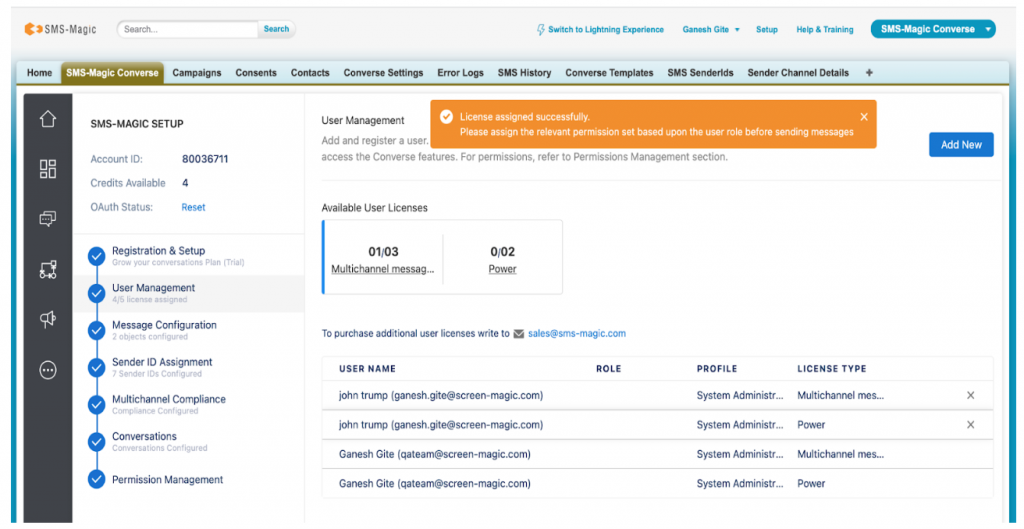
Conversational messaging admins can now define detailed user permissions on their own (e.g. enable an external user to converse via CRM while restricting specific access) by choosing from 11 types of permission sets based on the user role. They also get prompted to define the permission sets when assigning licenses, so they don’t miss it. Click here to know more.
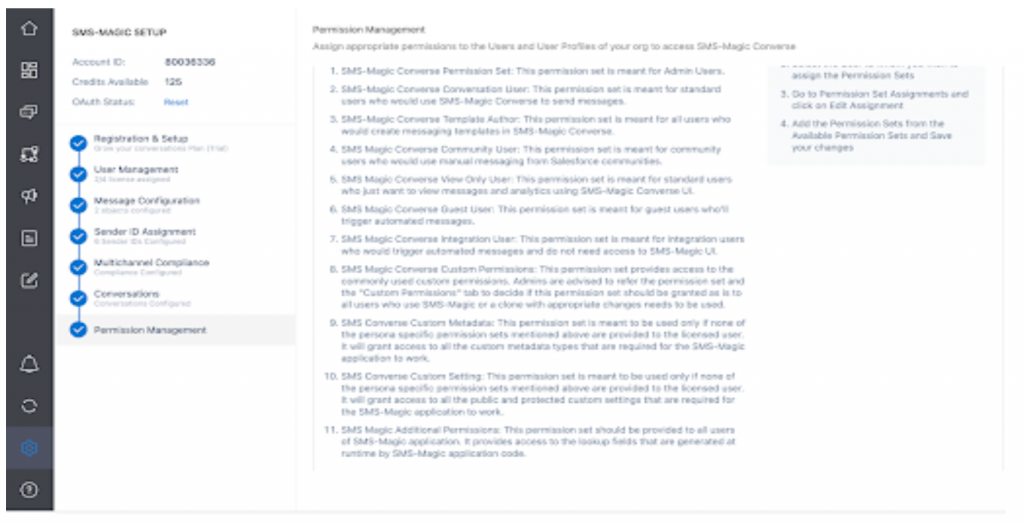
- Personalize Your Workspace With Conversation Component Resizing
Conversational messaging users can now better organize their record detail pages and be more efficient at work by adjusting the width and height of the SMS-Magic record detail page as per their screen resolution in the Lightning UI. Click here to know more about how it works.
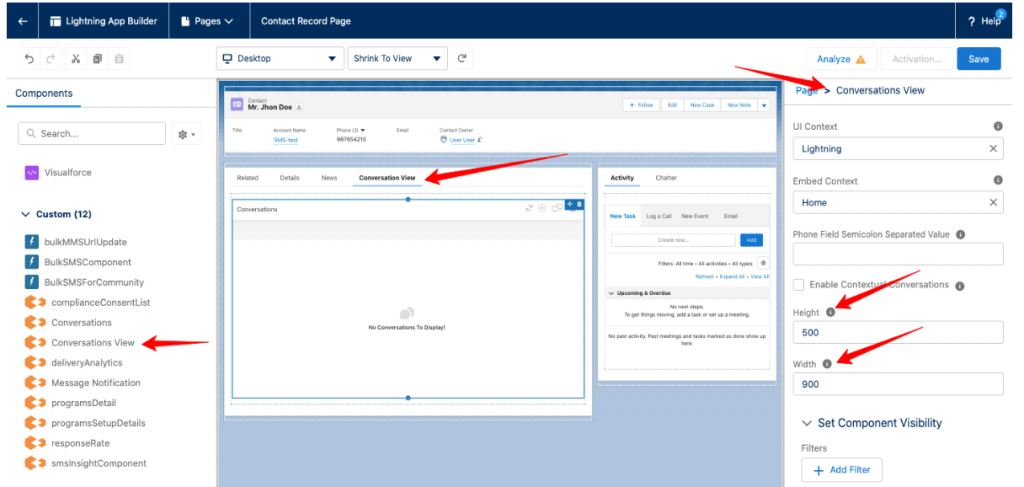
1.1.2.Manage Multi-Media Conversations Smarter
Users exchange a lot of documents and files with a record (e.g. insurance application docs on contact object) while messaging. SMS-Magic Converse application has been using SMS-Magic storage to store media files. Many times, the documents were lost in the conversations, as they did not get attached to the record.
Also, irrespective of what is configured at the account level, we have been supporting only 2.5 MB as the max size, which was a known limitation of the SMS-Magic Salesforce application.
Hence in order to enable sharing of higher size media files and to strengthen data privacy, we brought in the media file exchange via Salesforce storage.
- Store Multimedia Files In Salesforce Storage
Users exchanging rich media over conversations can now store files on Salesforce (say for audit purposes), by enabling Salesforce storage. This will automate Salesforce storage for future conversations and activate an option to selectively save incoming/outgoing media files from past conversations to Salesforce.
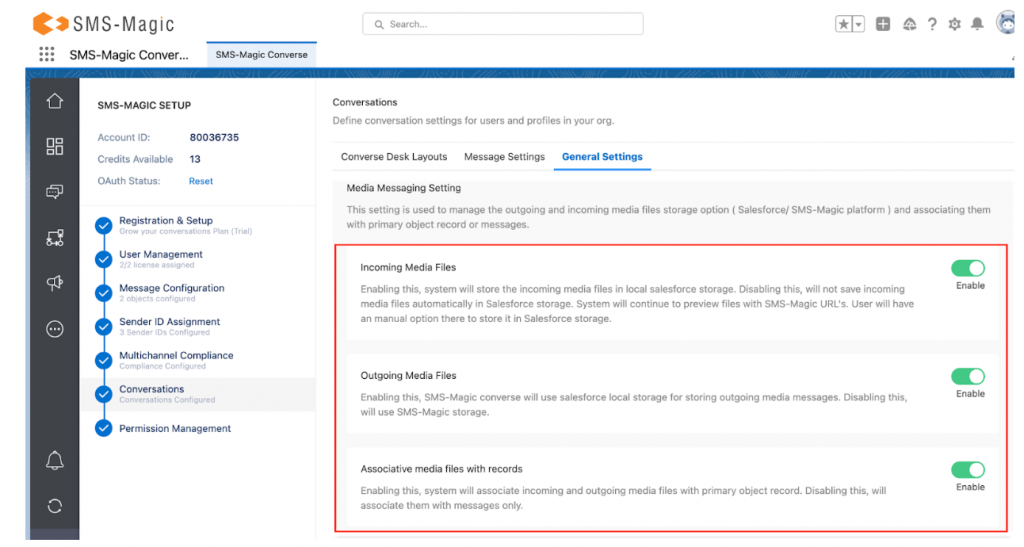
- Associative Media Files With Salesforce Records
If this option is enabled, the system will associate all incoming and outgoing media files with the primary object record. For this, either of the two options namely, ‘Incoming Media Files’ and ‘Outgoing Media Files’ should be enabled.
To know more about how it works, how to associate media files with records, disable media files, and more, click here.
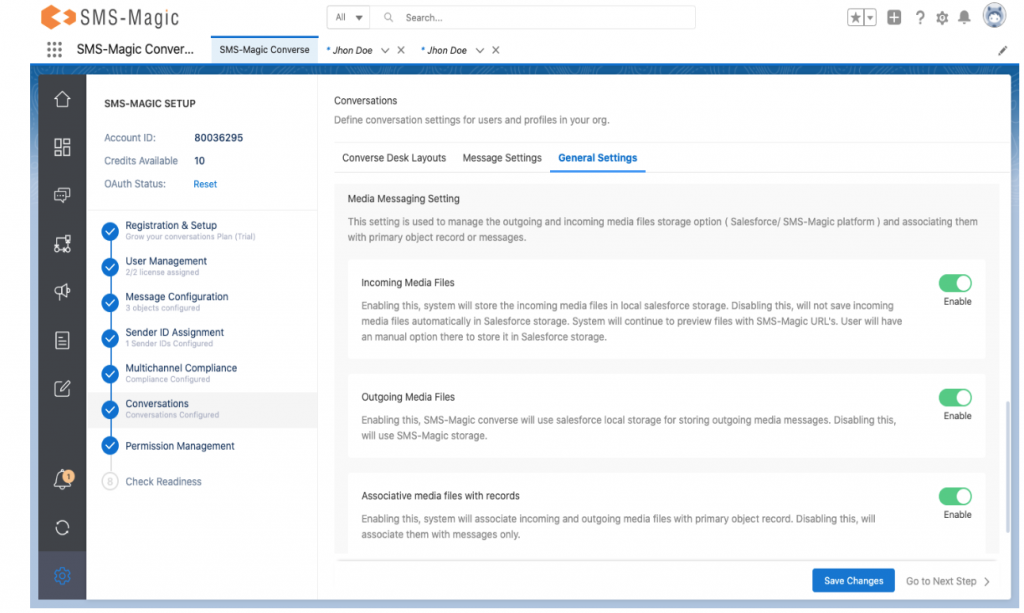
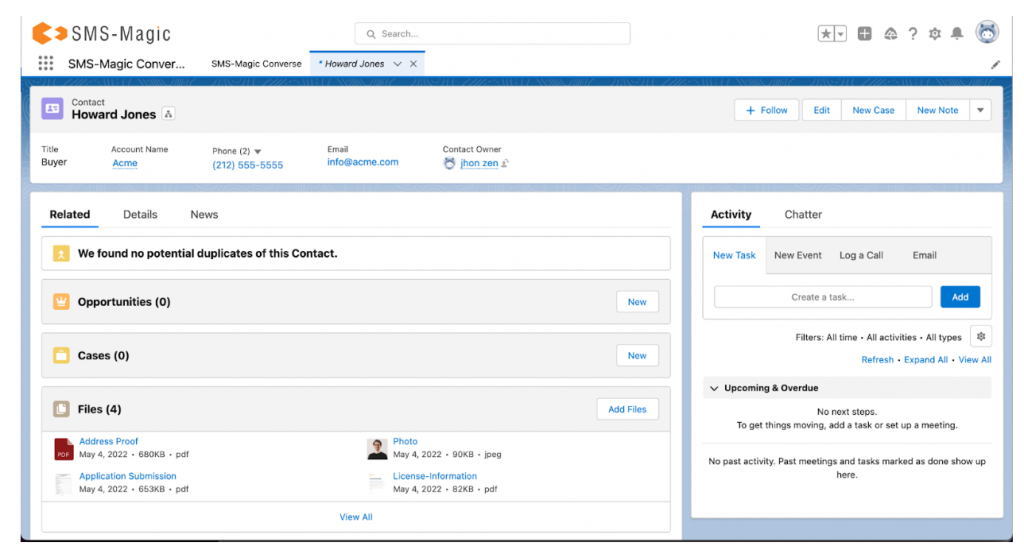
1.1.3.Tame Your Conversations
Template authors can now enjoy quick access to their org-wide templates every now and then, with Converse Templates being added to the SMS-Magic global navigation. They can also now work more flexibly with their templates, with the ability to search, create, view, edit or filter templates from a unified view.
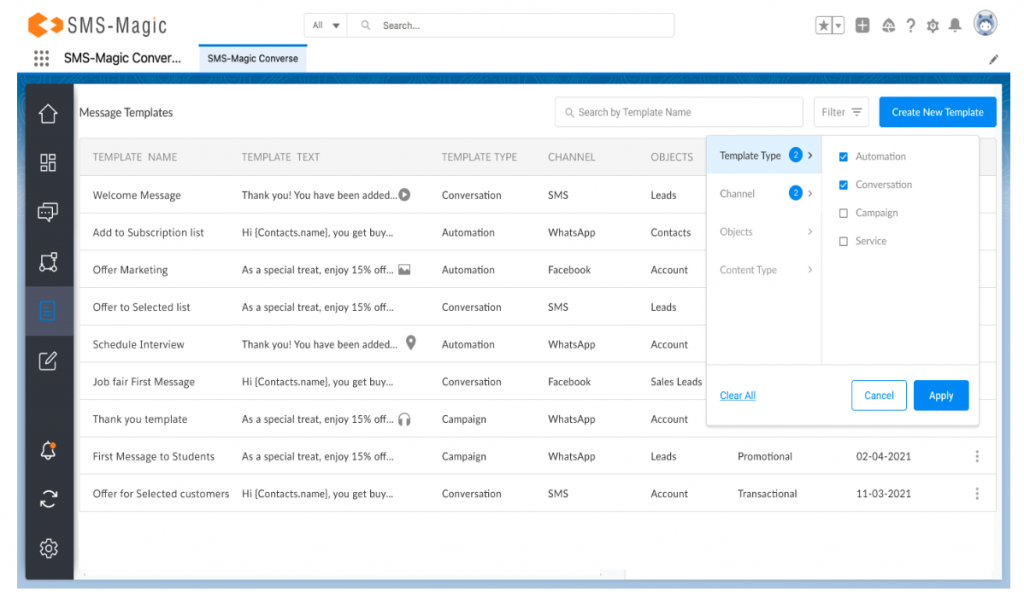
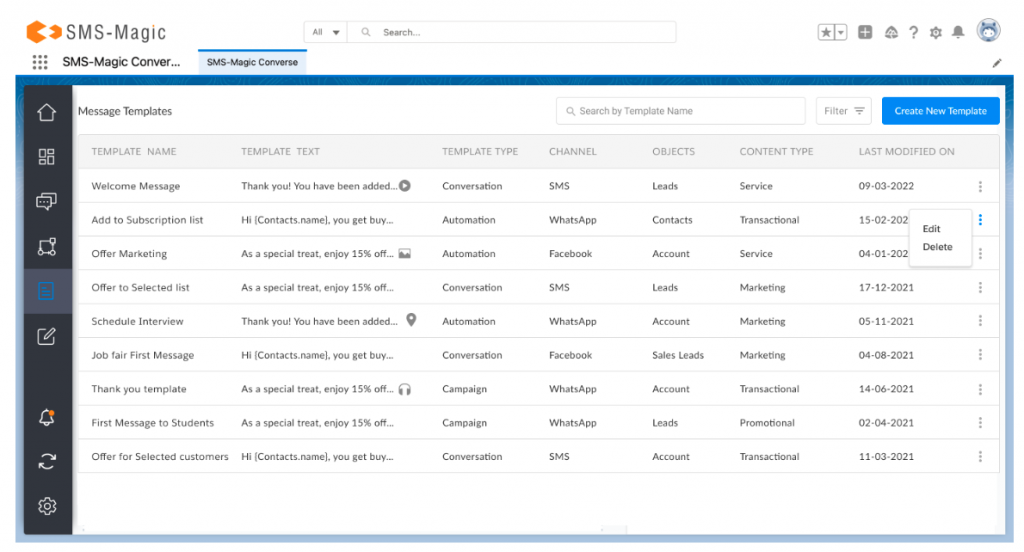
1.1.4.Find Your Conversation Flows
Conversation admins and automation users can now quickly find any message flow (e.g. an appointment flow), by searching the converse app by name or PA-Key XXXXXX. They will also be able to manage their conversational automation better, by viewing linked workflows, and flows upfront (e.g. an appointment messaging flow linked to an event creation workflow).
- Search
Users will now have the option to search converse apps by using the app name or the PA key of messaging flow, as shown in the images below. Click here to know more about how the Search operation works.
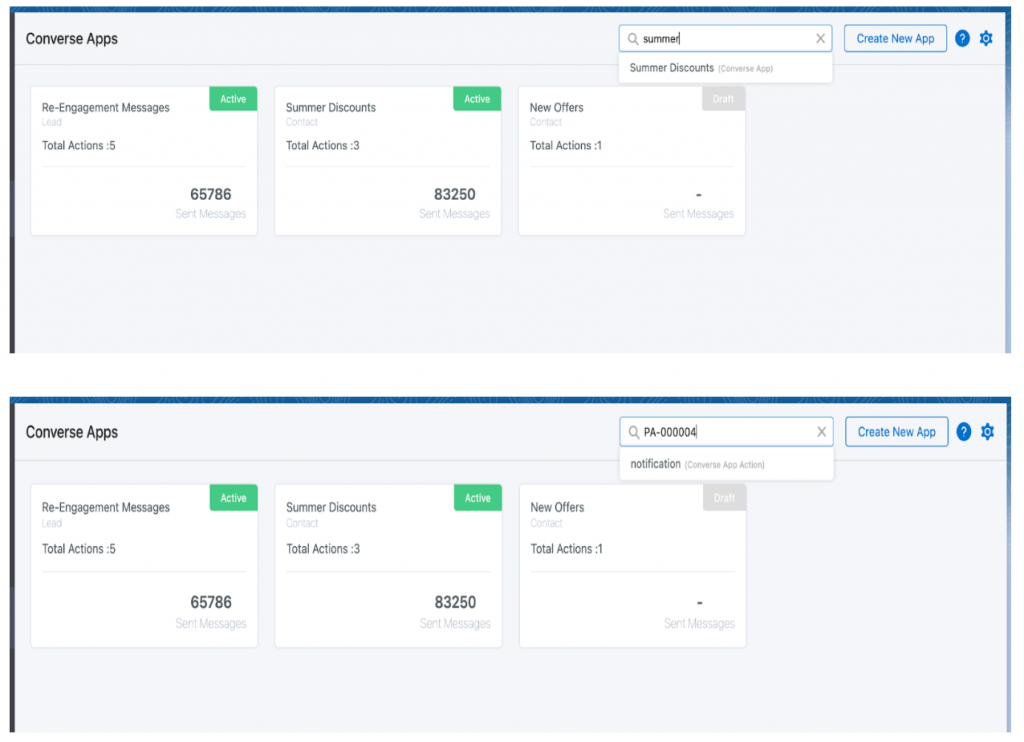
- Linked flows
In the messaging flow list, users will be able to see which messaging flow is linked to which flow/workflow. Here, users can see information about each of the messaging flows. Users can also manually pull the information of each of the linked flows, and workflows.
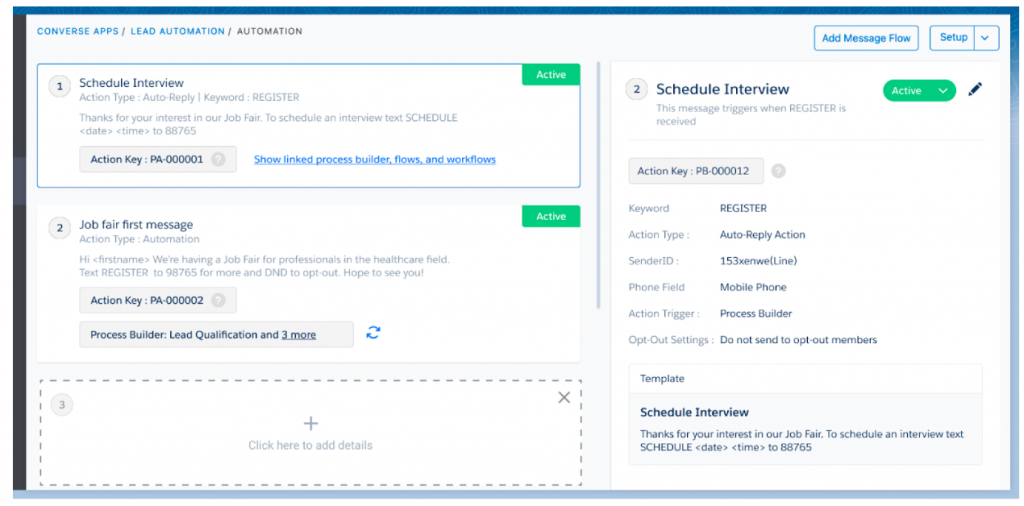
- Delete blanks
Users will be able to delete the blank automation flows so that the UI remains clean and reduces confusion during configuration.
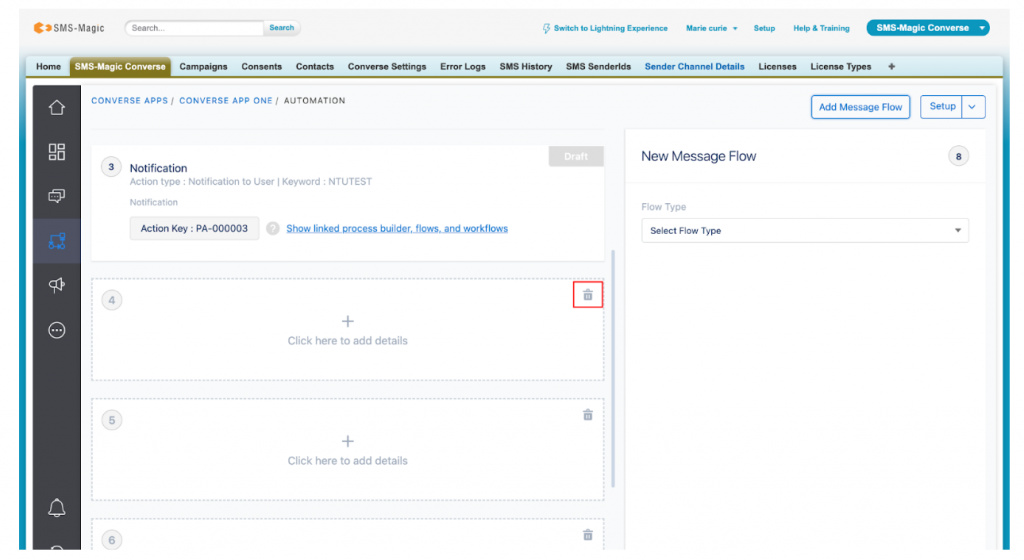
1.1.5.Level Up Your Campaign Game
Marketing users who drive conversational campaigns can easily manage multiple high-volume campaigns by installing and accessing the SMS-Magic campaign manager from the global navigation.
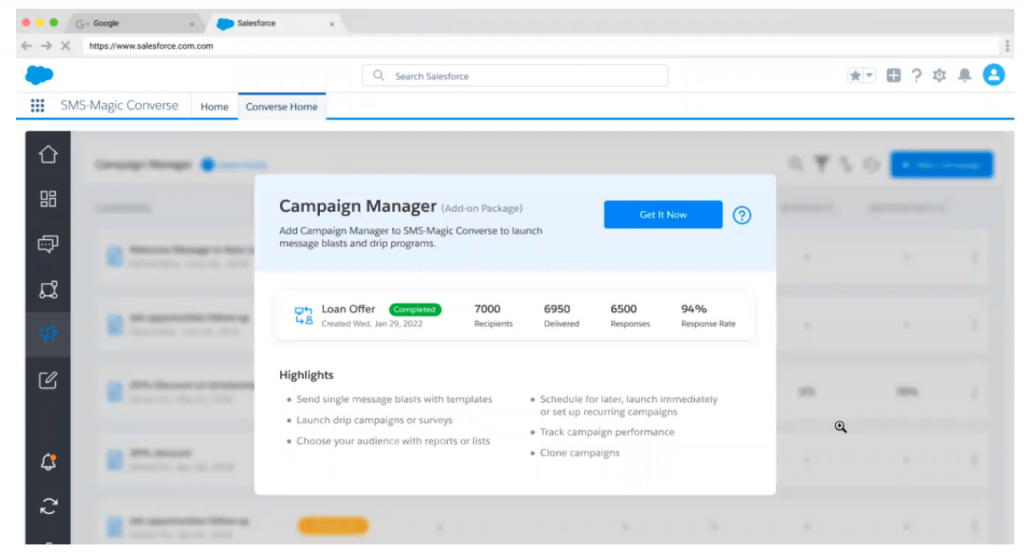
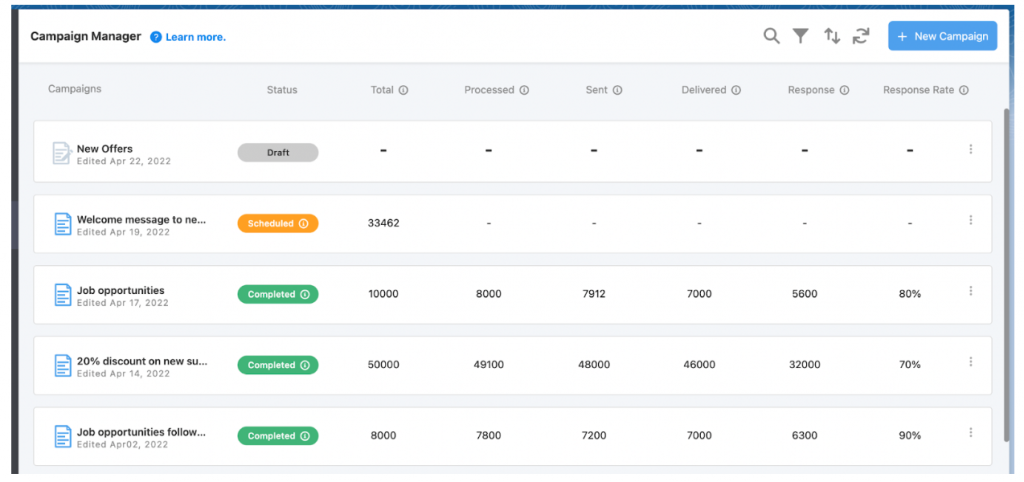
1.2.Strike the right conversation at the right time, every time
1.2.1.Track Your Conversations From Start To End
Record owners can now get a holistic view of customer engagement by defining inter-object relationships for all conversation records and SMS History records.
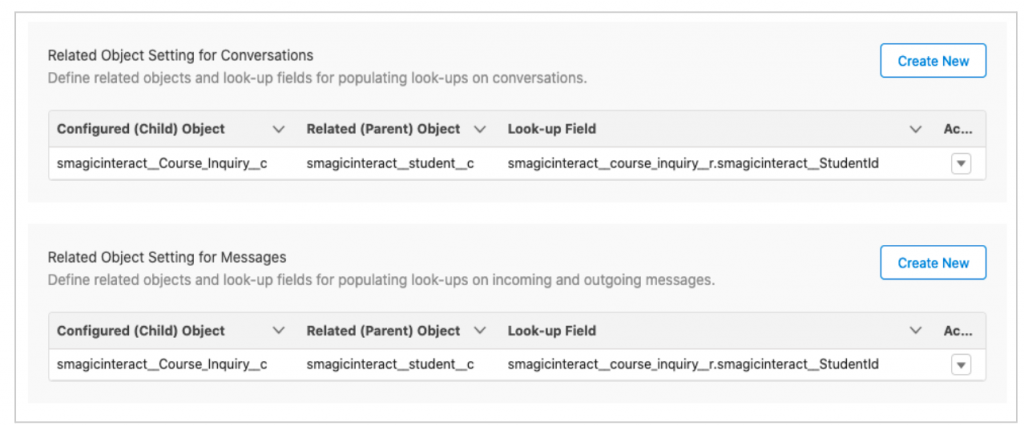
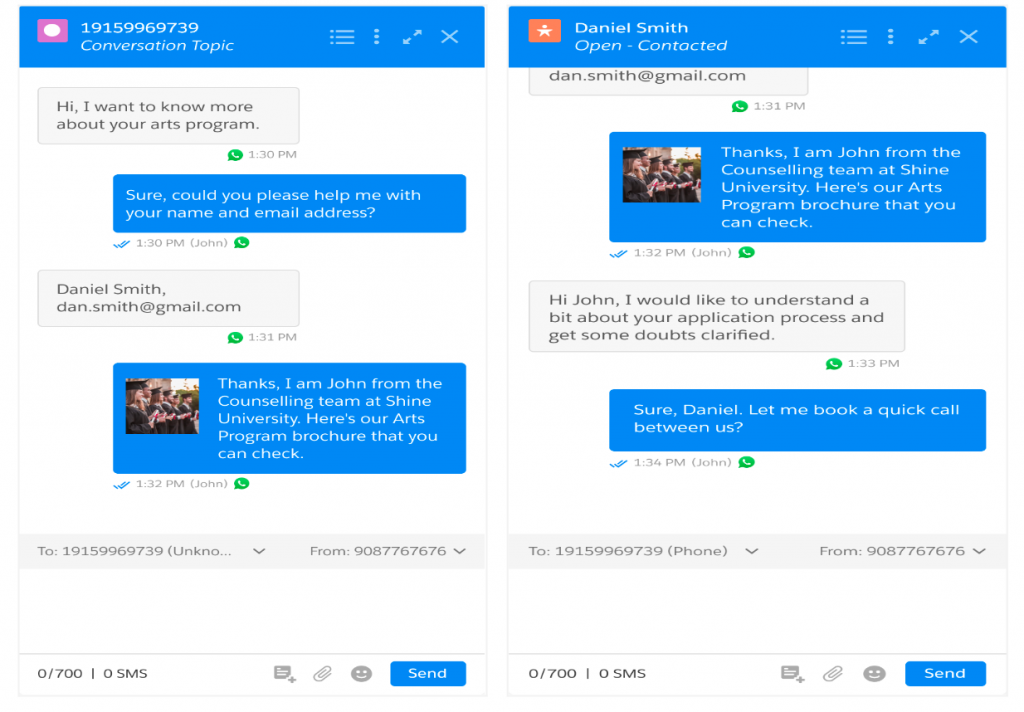
1.2.2Keep Your Conversations Always On
Conversation users and admins can now foresee and prevent conversation interruptions caused by human errors, OAuth failures, sync issues, and system downtime.
- Edit or Delete Messaging Objects or Templates
Conversation users and admins can now ensure the smooth running of their engagement workflows even as they try to modify or delete any configured objects and fields or conversation templates. If that object, field, or message template is currently in use, warning messages, such as below, will pop up. Know more about message object configuration here, editing templates here, and deleting templates here.
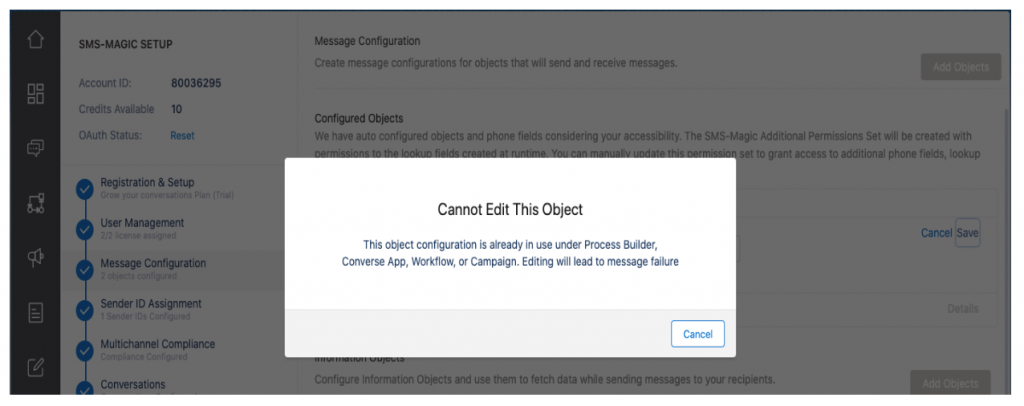
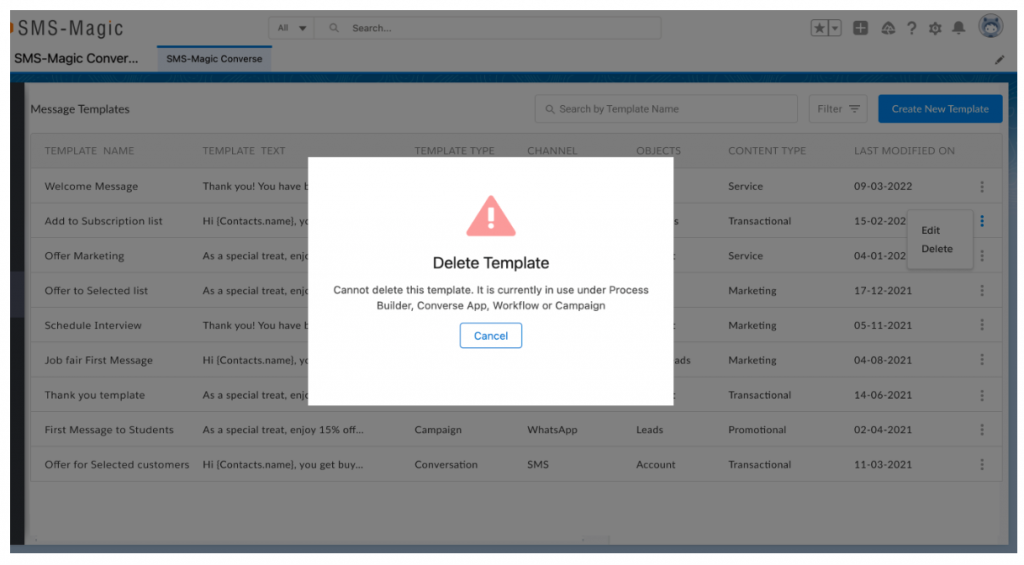
- On-demand syncing
Conversation admins can now keep their conversations synced with the CRM at all times, thanks to the anytime sync option with status updates and nudges for necessary action when things aren’t perfect.
Upon clicking the ‘Sync Now’ button, all account information, licenses, Sender IDs, and plans will get synced with the SMS-Magic Platform. The user will be able to view the sync status, last sync date, and time. Click here to know more about how it works.
As an extension of this, we have also introduced the ‘DataSync’ page (Setup → Visualforce Pages) where you can see and understand the data discrepancies if any between your org vs. SMS Magic platform and ensure quicker troubleshooting.
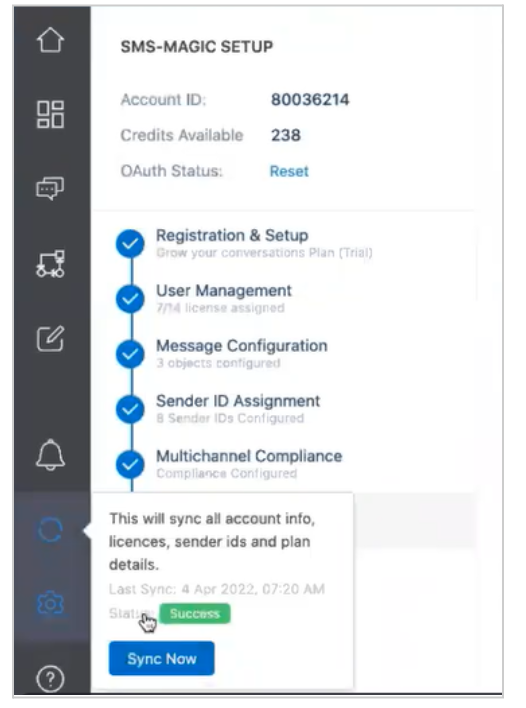
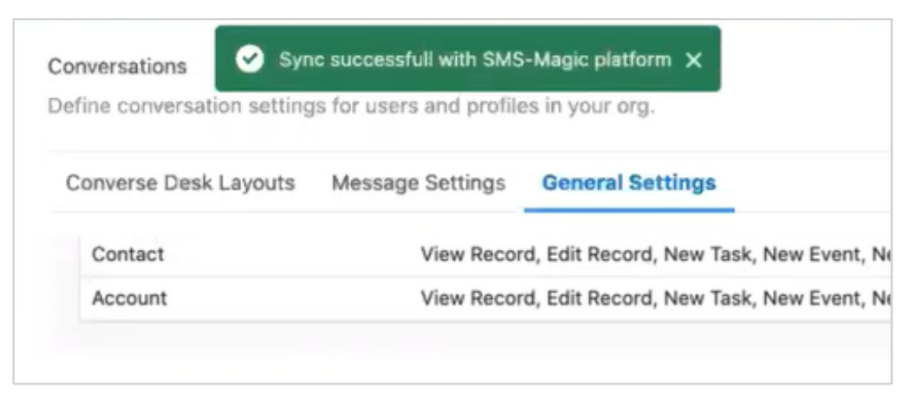
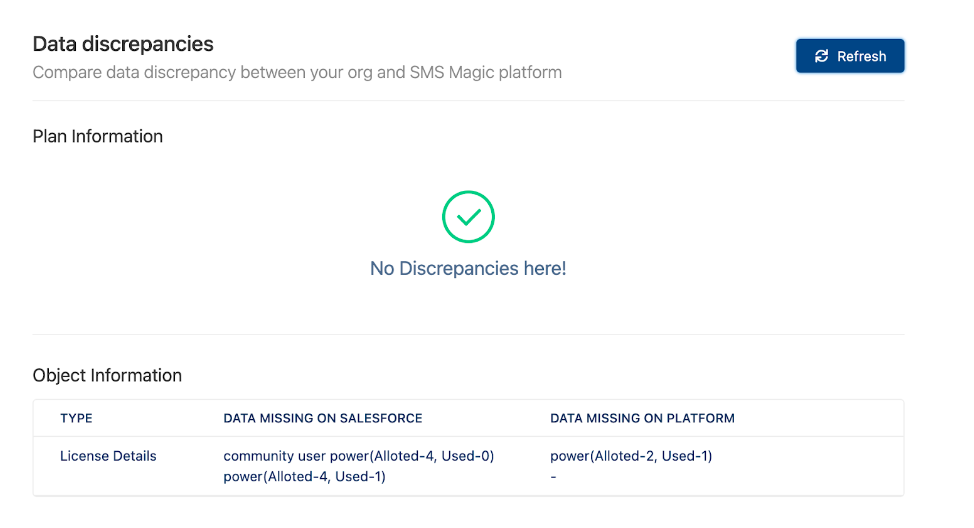
- Managing OAuth when it is revoked
Conversation admins can now keep their conversations uninterrupted at all times, thanks to prompt reset notification with instructions for the relevant admin user whenever the SMS-Magic authentication key gets revoked. The notification will include the details of the admin user who is supposed to reset the same to have an uninterrupted experience with using the SMS-Magic application. Besides, we have introduced a new setting that when enabled will automatically pull the unsynced messages via the default scheduled cron job (every 4 hours) to ensure no messages are lost in the event of an OAuth revocation. Click here to know more about how it works.
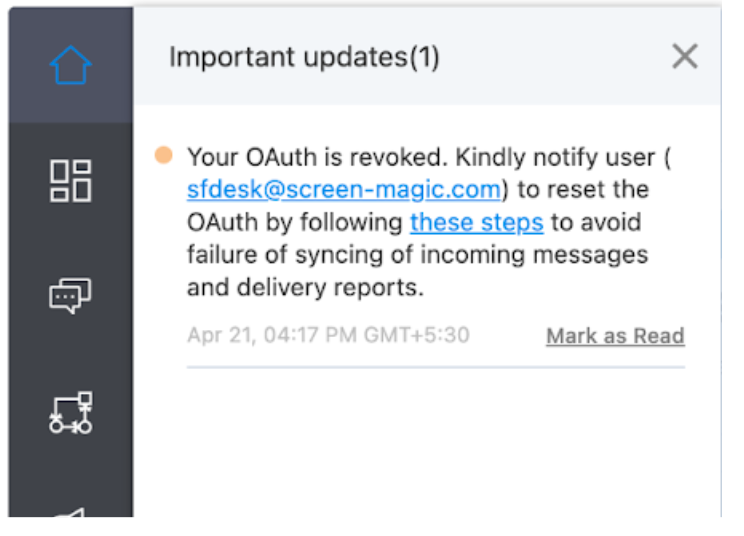
- Service downtime notifications
Users will now be able to see notifications inside Converse App whenever there’s any service downtime/delay in message sending/delay in syncing of incoming messages observed. The notifications will also link to understand more details about such incidents if any happened without having to reach out to the SMS Magic support team. Click here to know more about how it works.
1.3.Enjoy stronger compliance and support
1.3.1.Track all SMS-Magic user activity in one place
Conversation admins & auditors can now track all SMS-Magic user activity in one place, thanks to the new activity logs introduced in the SMS-Magic portal for maintaining a record of all user actions that have been performed using the system.
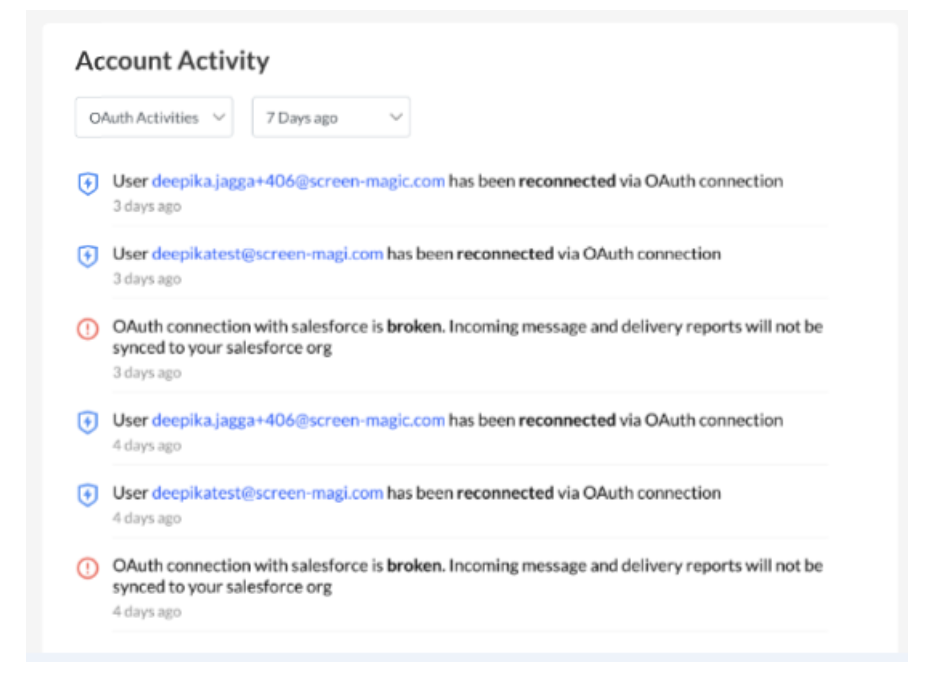
1.3.2.Coordinate better with the SMS-Magic support team to resolve issues
Conversation admins & power users can now collaborate better with the SMS-Magic team to resolve support issues, thanks to the 7-day access (with or without PII or Personally Identifiable Information) that customers can give to the SMS-Magic support team to log into their org, to diagnose and repair problems.
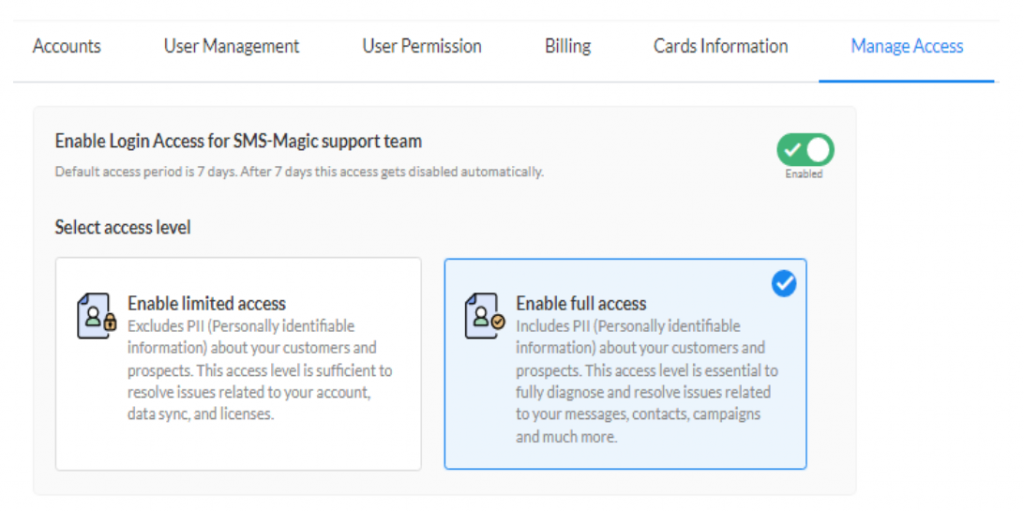
1.4.Converse on the go with more confidence
1.4.1.Share location pins when conversing from a mobile app
Conversation users can now share exact locations when conversing and save time ahead of in-person meetings, thanks to the location pin sharing support where users can add map location links complete with latitude and longitude.
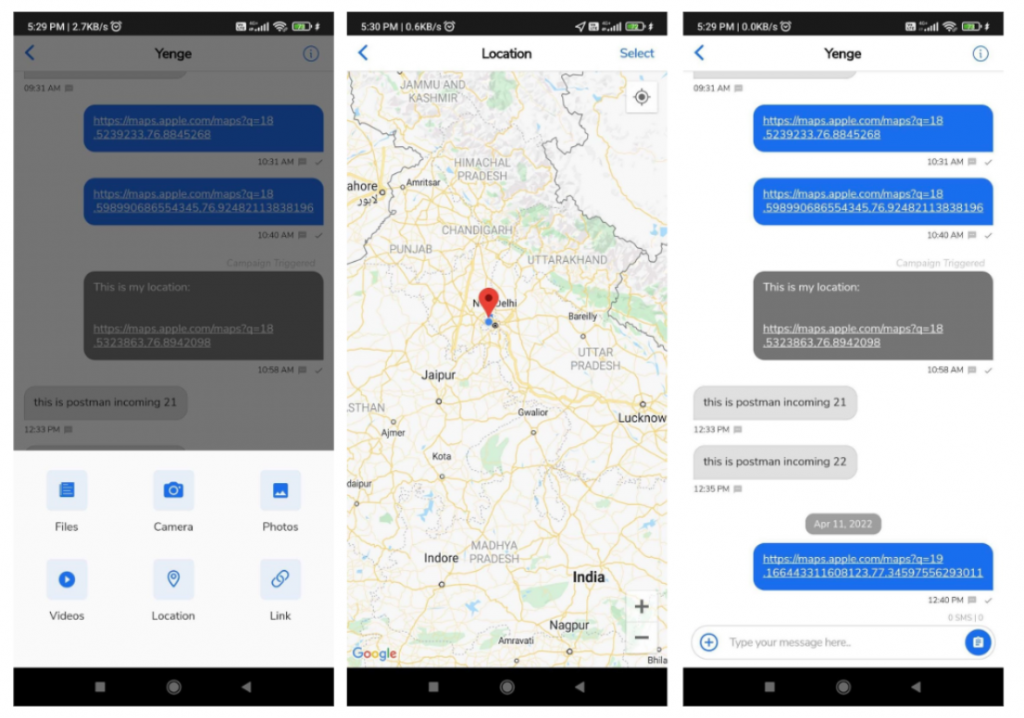
1.4.2.Spot new messages from the app icon notification badge
Conversation users can now track unread messages better – anytime, anywhere, thanks to the new notification badge on the SMS-Magic app icon, where the count of new messages received will be visible.
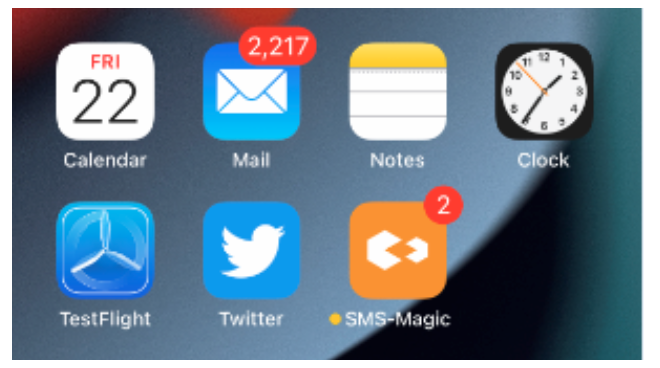
2.Known Issues
| Sr. No. | Known Issues Description |
| 1. | Facebook incoming messages are not getting synced with Salesforce while doing manual incoming pull |
| 2. | While upgrading from package 1.48 to the upcoming version of the package, users are getting an error ‘converse installation failed’ |


